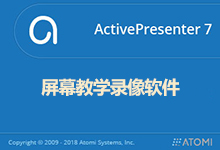ShareX 是开源的高级截图工具和屏幕记录器。使用 ShareX,只需要一个快捷键就可以保存截图到你的粘贴板,硬盘或者上传到 40 不同的文件存储服务上。ShareX 的插件还可以上传图片,文本文件和其他各种文件类型。

ShareX 宣称自己附带了一系列的「效率工具」,支持极其丰富的上传选项,就不列出来,除了上传图片,还能上传文件、文字,支持剪贴板、拖拽以及直接上传。所以,它还是一款截图软件么?并且还是开源的…截图之后的标注功能也不少,作为神器一般的存在,功能实在有些多…其实这是一款有年头的,由上传工具演变过来的截图与分享工具,等待你们去开发吧
主要功能如下:
颜色选择器
屏幕取色
图片编辑器
图像效果
Hash 哈希值检测
更换 DNS
自动将剪贴板内容生成二维码
尺子
类似 AHK 的自动化工具
索引文件夹(对文件进行统计大小)
图像合并
视频缩略图(会自动下载 ffmpeg)
FTP 客户端
推特消息
显示器测试…
ShareX 13.7.0 – 2021-12-29
- Added “Main window” tab to “Application settings” window and moved related settings from main window right click menu to there
- Added “Thumbnail click action” option to “Main window” tab:
- Default
- Select (double click opens the file)
- Open image viewer
- Open file
- Open folder
- Open URL
- Edit image
- For screen recordings, get window info to be able to use in file naming and history tags, so that way it is now easier to search for videos in history window
- Added “Sub folder pattern for window” option to “Application settings -> Paths”, so that way
%pn(process name) and%t(window title) formats can be used for screenshots folder - Added “Auto copy image to clipboard” option to image editor
- System admins can now configure certain ShareX settings via registry. These settings should reside in either
HKEY_LOCAL_MACHINE\SOFTWARE\ShareXkey orHKEY_CURRENT_USER\SOFTWARE\ShareXkey. Please noteHKEY_LOCAL_MACHINEhas priority overHKEY_CURRENT_USERwhile reading the settings.*DisableUpdateCheck(REG_DWORD) registry value disables update checksDisableUpload(REG_DWORD) registry value disables uploads application wide (by @Erik3003)PersonalPath(REG_SZ) registry value overrides personal path of ShareX, which is by default “Documents\ShareX” folder
- Added “Borderless window” tool. Some games such as Minecraft don’t let you take screenshots (screenshots looks black) while running in exclusive fullscreen mode and there is no in-game setting for fullscreen borderless too. Therefore, we wrote this tool to let us make the game fullscreen borderless and allow us to take screenshots from it
- Support drag n drop file to “Video converter” window
- Added region capture click action for “Capture last region”
- Added “Stop screen recording” hotkey
- Added “Toggle tray menu” hotkey
- Color picker dialog now remembers color palette mode selection
- Swapped move/resize hotkeys behavior in region capture so arrow keys now move shapes instead of resizing them
- Removed debug, donate, twitter, discord and about buttons from tray menu to keep it more compact
- Added default printer override option (by @tajetaje)
- Added “Show stats” button to history window
- Added “Process names” to history stats, which let you see from which applications you took your screenshots most
- Visual improvements in “Image history” window
- Added “Replace color” image effect
- In “Application settings” window, moved “Retry” tab contents to “Upload” tab, and moved “Results” tab contents to “Clipboard formats” tab
- Added external site dropdown menu for OCR window (by @IAmVisco)
- Added “Append file name to URL” option for ownCloud / Nextcloud (by @EmilyLove26)
- GitHub releases assets now include “.sha256” checksum files for setup and portable
- Hotkey descriptions in “Hotkey settings” now have task-specific icons. Same for task dropdown in hotkey task settings.
- YouTube video title, description and visibility can now be set before upload through new “Video options” dialog
- Text uploads using ShareX browser extension now respects file naming settings
官网地址:https://getsharex.com/
官网更新记录:https://getsharex.com/changelog/
官网下载地址:
https://getsharex.com/downloads/
https://github.com/ShareX/ShareX/releases
官网安装版下载地址:
https://github.com/ShareX/ShareX/releases/download/v13.7.0/ShareX-13.7.0-setup.exe
官网免安装绿色版下载地址:
https://github.com/ShareX/ShareX/releases/download/v13.7.0/ShareX-portable.zip
 联合优网
联合优网