WinSCP 是一个Windows环境下使用的SSH的开源图形化SFTP客户端。同时支持SCP协议。它的主要功能是在本地与远程计算机间安全地复制文件,并且可以直接编辑文件。 如果您是第一次使用 WinSCP,建议选择Windows Explorer界面,因为Windows用户比较熟悉这个界面。当然,如果您习惯Norton Commander风格,就选择Norton Commander界面,它注重于方便的键盘操作,你完全可以脱离鼠标,更快地进行操作。
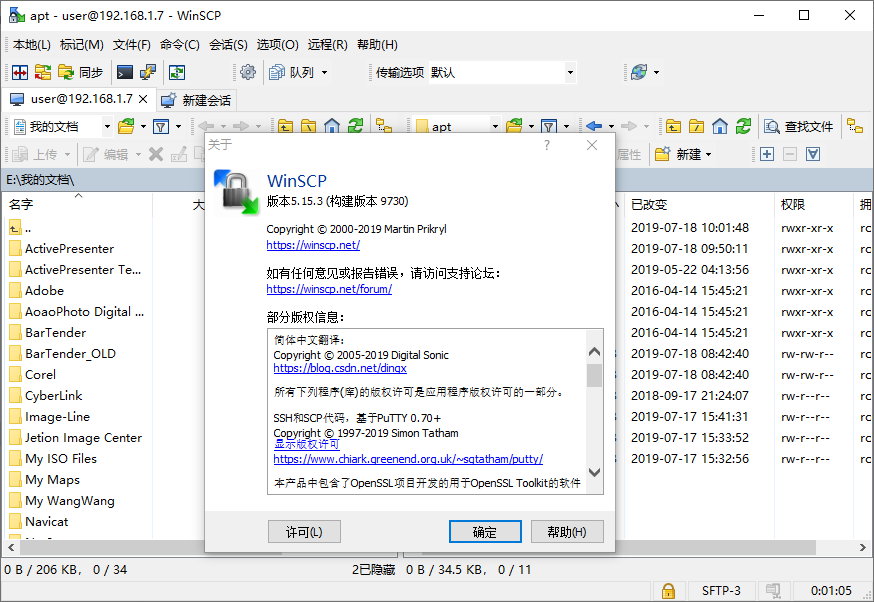
使用 WinSCP 可以连接到一台提供 SFTP (SSH File Transfer Protocol)或 SCP (Secure Copy Protocol)服务的 SSH (Secure Shell)服务器,通常是 UNIX 服务器。SFTP包含于SSH-2包中SCP在SSH-1包中。两种协议都能运行在以后的SSH版本之上。WinSCP 同时支持SSH-1和SSH-2。
但WinSCP不支持编码选择,也就是说,你在Windows下使用WinSCP连接一个Linux机器,因为Linux和Windows的默认编码不同,因此是无法访问上面的中文文件或者文件夹的(将看到乱码)。一种解决方法就是在打开winscp时登录中的 Advanced Options–Environment 中将 UTF-8 encoding for filenames 设为on.
WinSCP 可以执行所有基本的文件操作,例如下载和上传。同时允许为文件和目录重命名、改变属性、建立符号链接和快捷方式。两种可选界面允许用户管理远程或本地的文件。
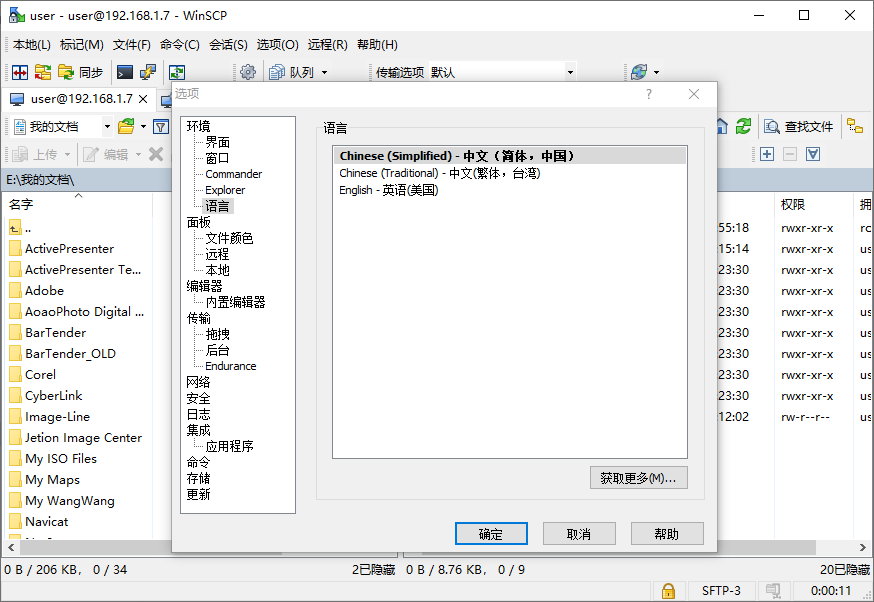
主要功能
- 图形用户界面
- 多语言
- 与 Windows 完美集成(拖拽, URL, 快捷方式)
- 支持所有常用文件操作
- 支持基于SSH-1、SSH-2的 SFTP 和 SCP 协议
- 支持批处理脚本和命令行方式
- 多种半自动、自动的目录同步方式
- 内置文本编辑器
- 支持 SSH 密码、键盘交互、公钥和 Kerberos(<GSS) 验证
- 通过与 Pageant(PuTTY Agent)集成支持各种类型公钥验证
- 提供 Windows Explorer 与 Norton Commander 界面
- 可选地存储会话信息
- 可将设置存在配置文件中而非注册表中,适合在移动介质上操作
连接到远程计算机
使用 WinSCP 可以连接到一台提供 SFTP (SSH File Transfer Protocol)或 SCP (Secure Copy Protocol)服务的 SSH (Secure Shell)服务器,通常是 UNIX 服务器。SFTP 包含于 SSH-2 包中,SCP 在 SSH-1 包中。两种协议都能运行在以后的 SSH 版本之上。WinSCP 同时支持 SSH-1 和 SSH-2。 但WinSCP不支持编码选择,也就是说,你在Windows下使用WinSCP连接一个Linux机器,因为Linux和Windows的默认编码不同,因此是无法访问上面的中文文件或者文件夹的(将看到乱码)。一种解决方法就是在打开winscp时登录中的 Advanced Options–Environment中将 “UTF-8 encoding for filenames”设为on.
5.19.5 2021-11-25
- Compatibility with Google Cloud S3 API when duplicating files. 2038
- Compatibility with Google Cloud S3 API when deleting implicitly existing directories. 2042
- Translation updated: Turkish.
- Logging a reference to 1952 when an OpenSSH 8.8 (or newer) server refuses the key.
- Bug fix: Crash when new contents is copied to the clipboard while downloading files pasted from the clipboard. 2036
- Bug fix: Browse Remote Directory command on Synchronization checklist did not locate file with spaces.
- Bug fix: Extension ZIP and Upload does not work with files in a drive root. 2039
- Bug fix: Path on Console window was not shortened when it did not fit.
5.19.4 2021-10-24
- Translation updated: Hungarian.
- Showing release date on the About dialog.
- Support for custom certificate store files.
- Allow other
2xxresponses toPWDcommand, not only the standard257. - Bug fix: When there are both site folder and site with the same name and the site was selected when closing the Login dialog, when reopening, the folder was selected instead.
5.19.3 2021-10-11
- Translation updated: French.
- TLS/SSL core upgraded to OpenSSL 1.1.1l.
- Using Documents folder when the last used local directory in Explorer interface does not exist anymore. 2011
- Bug fix: TLS session resumption is not working for subsequent FTP transfers with TLS 1.3 when the server requires reuse of the session of the previous transfer. 2018
- Bug fix: Cannot access S3 bucket root when the access policy checks for empty prefix. 2021
- Bug fix: Response from ProFTPD FTP checksum commands is not recognized. 2023
- Bug fix: Failure when submitting prompt with “Never ask me again” selected. 2022
- Bug fix: Panels are drawn incorrectly after toggling Full row select. 2025
- Bug fix: Timeout while uploading files to some FTP servers using TLS 1.3. 2030
- Bug fix: Incomplete listing for S3 servers that indicate truncated listing after the contents and whose pagination is a multiple of 8 (e.g. Backblaze). 2032
官网地址: https://winscp.net/
官网下载地址: https://winscp.net/eng/download.php
官网更新记录: https://winscp.net/eng/docs/history
安装版:https://winscp.net/download/WinSCP-5.19.5-Setup.exe
绿色版:https://winscp.net/download/WinSCP-5.19.5-Portable.zip
语言包下载地址:
 联合优网
联合优网





















