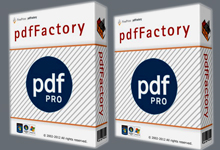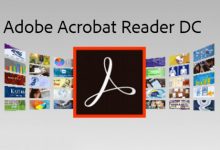PDF-XChange Editor Plus是著名的PDF阅读工具PDF-XChange的编辑器增强版本。专注于PDF电子文档的编辑功能,体积小巧,速度飞快,界面友好,具备丰富的配置和功能选项,而且非常简单易用! 可帮助你快速的制作和编写PDF电子文档。软件支持Win7/Win10操作系统,同时提供两个版本,一个安装版,一个绿色版。
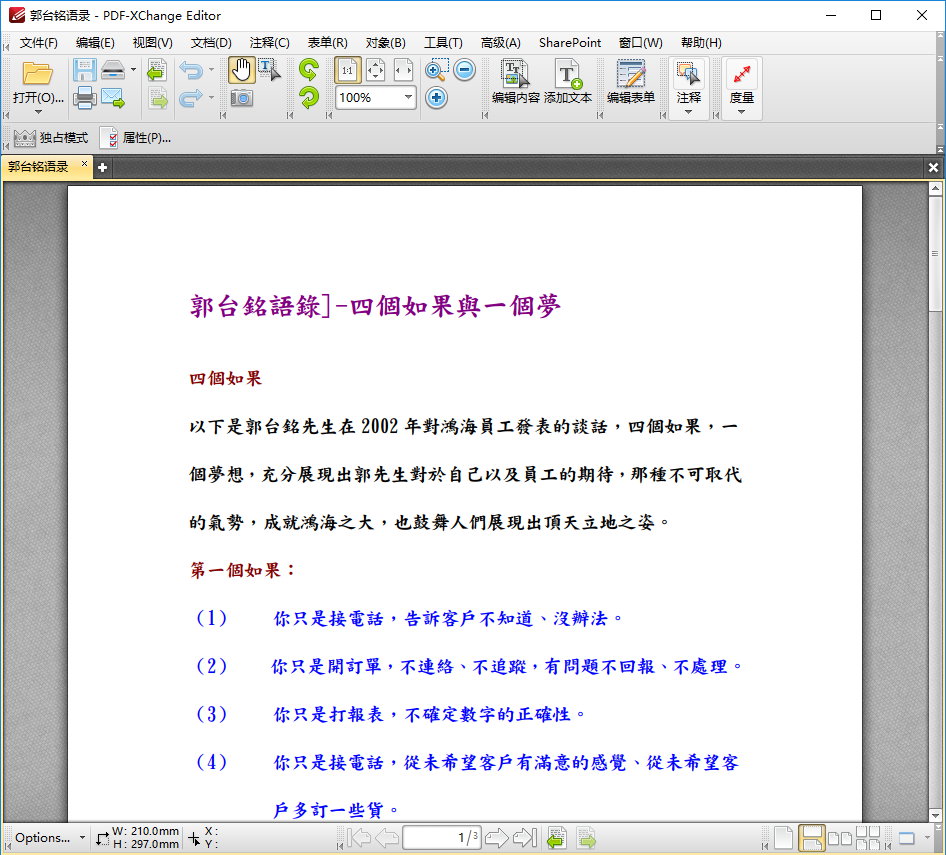
PDF-XChange Editor (PDF-XChange Editor PRO) – 是可以取代Adobe Reader的PDF档检视、编辑、修改工具,它比其他的PDF阅读编辑软件要来得更小、更快、功能更多。特色有:支持全页文字内容编辑、增强的OCR辨识功能让PDF文件支持文字搜寻、拼字检查功能、增强的XFA格式支持、播放或加入声音文件批注、支持多媒体文件播放、PDF文件可导出为BMP/JPEG/TIFF/PNG图片文件、页面标记…等等。
想修改PDF文件方法很简单,只需要安装这个PDF-XChange Editor编辑器,就能修改PDF文档中的任意内容。比如添加或删除文本,添加/删除图片,添加各种图表,添加各种形状添加注释等等。内置基础工具、缩放工具、内容编辑工具、注释和标记工具、测量及链接工具。使用方法非常简单,只要会使用office类软件就能熟悉操作它。如果想创建一个PDF文件,从文本文件创建PDF文件,从富文本RTF文件、从图像文件或从扫描仪创建PDF文件。
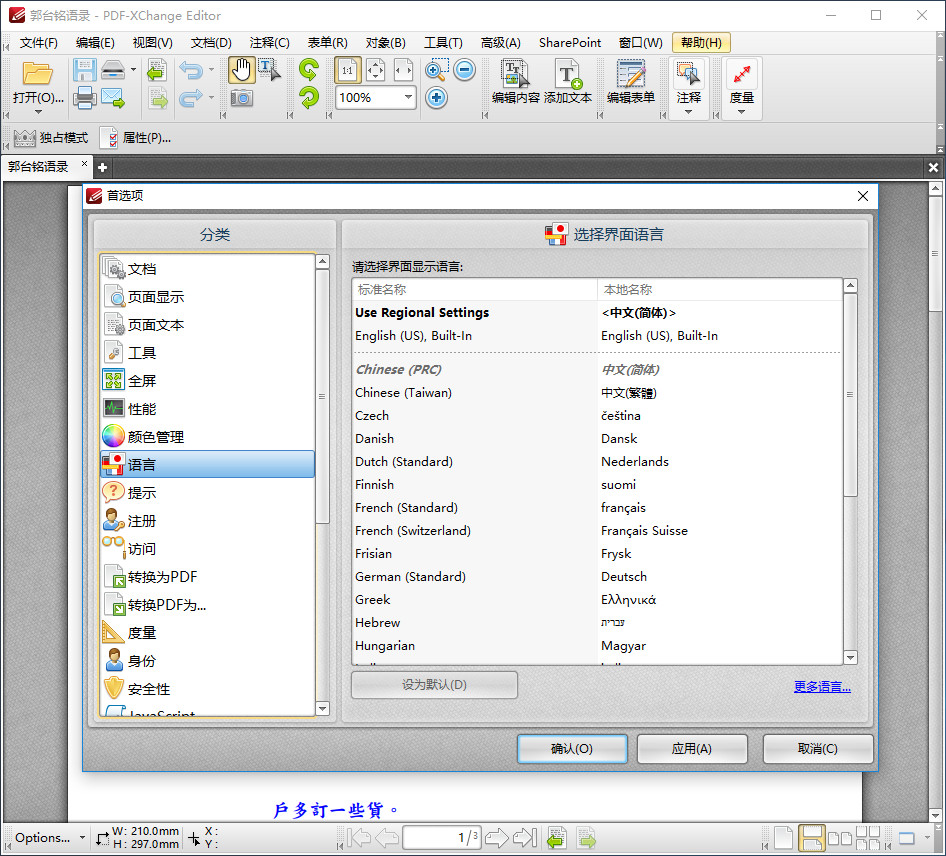
The smallest, fastest, most feature-rich PDF editor/viewer available! Create, View, Edit, Annotate, OCR and Digitally Sign PDF files plus much more.. Designed for anyone from home users to large corporate environments that wish to View/Edit/Modify and even OCR Image based PDF files on their Windows PC’s.
The PDF-XChange Editor is smaller, faster and more feature rich than any other FREE PDF Reader/ PDF Viewer/ PDF Editor available on the market. This free pdf editor download also allows users to try the extended functionality offered by the licensed PDF-XChange Editor in evaluation mode – for free. No PDF reader or Viewer offers more features than PDF-XChange – or does so without compromising performance, quality or security. Checkout the feature list below and save $100’s in unnecessary expenditure on your PDF software solution today.
Advanced features:
• NEW PDF-XChange Editor Plus only) Create and Edit Fillable PDF Forms
• (NEW PDF-XChange Editor Plus only) Create and Edit Dynamic Stamps
• (NEW) Convert PDF to MSPowerPoint® format
• Reduce PDF file size by Image compression/downsampling & embed/unembed Font, PDF Optimization
• Advanced PDF Bookmark creation and management
• Direct Content Editing (Paths & Images)
• Combine PDFs open/closed pdfs
• Import Directly from XPS and other support formats
• Header & Footer Support
• Bates Numbering
• Delete Pages
• Move Pages – By Drag&drop in Thumbnails View.
• Insert/Import Pages (from existing PDF files)
• Extract pages to a new file (PDF or Image format – 15 formats supported)
• Crop Pages/Files
• Flatten Annotations/Comments
• Insert Blank page
• Summarize Comments
• Export Comments
• Scan Direct to PDF (now with inline OCR option during scanning process)
• Create PDF documents from text and RTF files
• Convert 15 supported image formats to PDF
• Extended Digital Signature Support (incl. Time Stamps)
• Security Profiles (for adding security to documents conveniently)
• Improved Browser Plug-ins to reduce compatibility issues
• and much more…
version 9.2.359.0 release – 23-11-2021
Added detection of CSV/TXT files that are stored in UTF8 without BOM.
Fixed an with printing text using the Print All feature.
Fixed an when adding image-based watermarks or backround.(37516)
Fixed rendering issues introduced in build 357. (T# 5774)
Fixed an issue with copying and extracting pages that caused a “The parameter is incorrect” error in some documents. (T# 5781)
Fixed an Editor crash on startup issue (certain Windows compatibility flags were breaking loading of an Editor module)
Fixed an issue seen when ‘Fix by content’ does not work as expected for callout annotations.(37477)
Fixed an issue with drag&drop of pages from the Thumbnails pane into OneNote or Powerpoint.
Added a workaround for an issue found when in some poorly formed PDFs some text was missing.
Fixed an issue with handling a manually edited destination folder in the product installer.
Improved ClearType usage when rendering annotations and form fields.
Fixed issues with adding UI-commands in dropdown menus via D&D.
Fixed an issue where after a long press on some tools the wanted popup would disappear on mouse-up!
Fixed issue with the ‘op.bookmarks.import’ operation: now it can handle IStream/IAFS_File on input, as should.
Improved support of PDF files protected by MS Azure RMS.
Improved support for the identity object. (T# 5327)
PDF-XChange Editor Version History
https://tracker-software.com/product/pdf-xchange-editor/history
软件下载地址:
PDF-XChange Editor Plus v9.2.359.0 多语言中文注册版
Download 城通网盘: https://url65.ctfile.com/f/3477565-522113606-68e87e(访问密码:6871)
Download 百度云盘: https://pan.baidu.com/s/1lkQ784pJDvPw9cNsKMbtFg 提取码: hgff
PDF-XChange Editor Plus 6.0.318.0 多语言中文注册版
Download 城通网盘: http://sun0816.ctfile.com/fs/6VA157017321
Download 百度云盘: https://pan.baidu.com/s/1i56qy5R 密码:otuk
Download 360云盘: https://yunpan.cn/ckEPfrYLMK6CG 密码:638b
解压密码: www.unyoo.com
 联合优网
联合优网