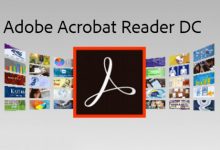AE全称After Effects CC2015,是Adobe公司开发的一个视频合成及特效制作软件。Adobe After Effects 用于高端视频特效系统的专业特效合成软件,隶属美国Adobe公司。它借鉴了许多优秀软件的的成功之处,将视频特效合成上升到了新的高度:Photoshop中层的引入 ,使AE可以对多层的合成图像进行控制,制作出天衣无缝的合成效果; 关键帧、路径的引入,使我们对控制高级的二维动画游刃有余;高效的视频处理系统,确保了高质量视频的输出;令人眼花缭乱的特技系统使AE能实现使用者的一切创意;AE同样保留有Adobe优秀的软件相互兼容性。
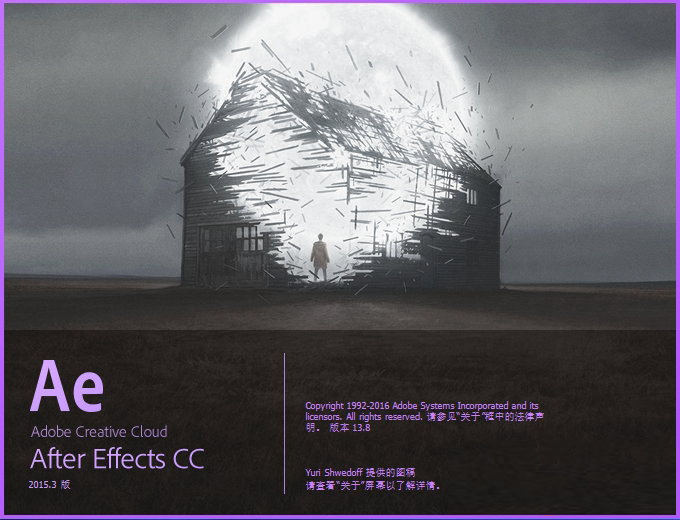
Adobe After Effects CC 2015官方中文版。After Effects简称AE,是一款优秀的做视频的软件。Adobe After Effects CC 2015官方集成了简体中文语言文件,下载安装完成后即是中文界面,不必到处找汉化补丁了。Adobe After Effects CC 是Adobe CC系列中的专业视频效果制作软件,是用 2D/3D合成、影片制作、影片特效、视觉效果、电影特效等视频后期处理的非线性编辑软件。
Adobe After Effects CC 2015相比之前的Adobe After Effects CC、After Effects CS6、After Effects CS5 和 After Effects CS4 提供了更强大的视频编辑与制作功能,包括新的调整边缘工具、画面稳定器、像素移动模糊化、3D 组件工具等等,以剪辑制作出剧院视觉效果与动态图片。
全新的After Effects CC 2015使用业界的动画和构图标准编辑呈现电影般的视觉效果和细腻动态图形,一手掌控您的创意,并同时提供前所未见的出色性能。
做视频的软件Adobe After Effects CC 2015新增功能与特性有:
CINEMA 4D 整合:可在 After Effects 中创建 CINEMA 4D 文件,对其进行修改和保存,并将结果实时显示在 After Effects 中;
增强型动态抠像工具集:新版提供多个改进功能和新功能使动态抠像更容易、更有效,更方便地使前景对象与背景分开;
图层的双立方采样:可以为对缩放之类的变换选择双立方或双线性采样;
效果和动画:像素运动模糊效果、3D 摄像机跟踪器、变形稳定器 VFX 效果、梯度渐变效果;
渲染和编码:发送到 Adobe Media Encoder 队列、同时渲染多个帧多重处理;
可用性增强:在“合成”面板中对齐图层、Shift+父级行为变化、自动重新加载素材、查找缺失的素材、效果或字体、依赖项子菜单、图层打开首选项、清理 RAM 和磁盘缓存;
导入和导出增强:DPX 导入器、OpenEXR 导入器和 ProEXR 增效工具、ARRIRAW 增强、DNxHD 导入。
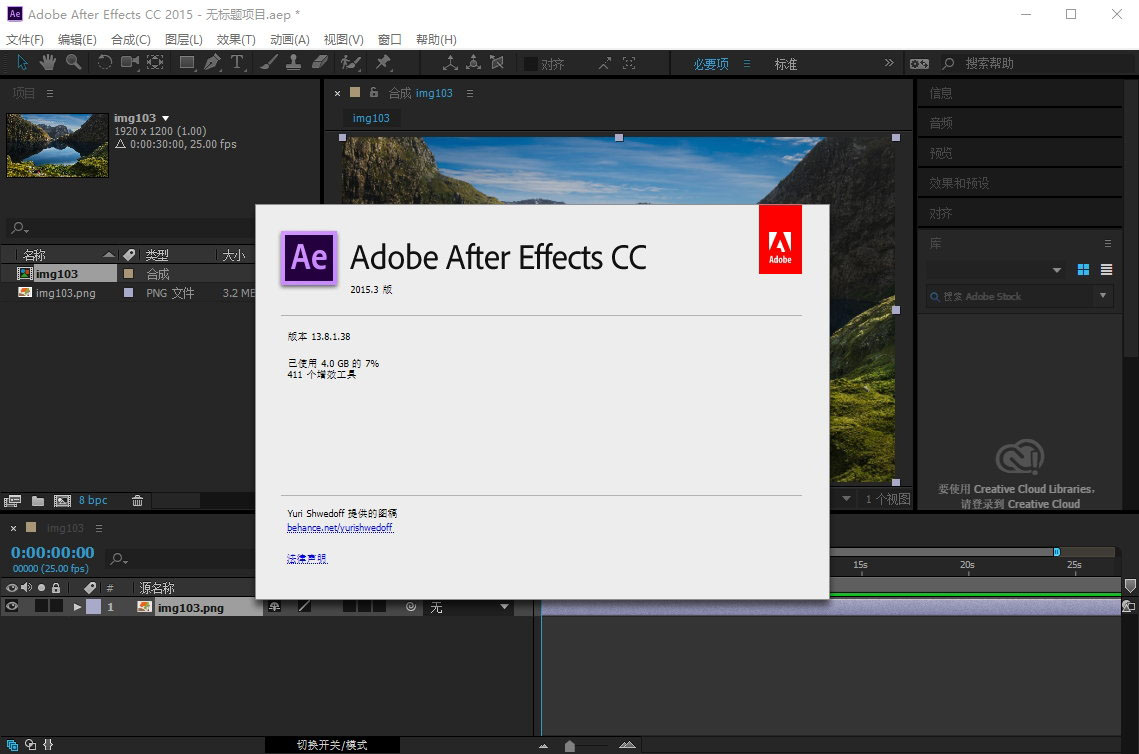
bug fixes in After Effects CC 2015.3 (13.8.1)
The After Effects CC 2015 (13.8.1) bug-fix update addresses these bugs:
- After Effects no longer crashes (kernel panic) macOS 10.11 when started on certain Mac hardware with Nvidia GPU’s. A result of this change is that Mercury GPU Acceleration using Metal is not available for Mac hardware with Nvidia GPU’s. Mercury GPU Acceleration using OpenCL remains available.
- H.264 and AVC footage no longer decode with random red frames on Windows computers with certain Intel HD graphics configurations. If you experienced this problem, red frames can still appear for previously cached footage until you clear the caches: click both the Empty Disk Cache and Clean Database & Cache buttons in Preferences > Media & Disk Cache.
- Audio no longer unexpectedly loops incorrect samples towards the end of an After Effects composition, when exported via Adobe Media Encoder or dynamically linked to Premiere Pro.
- Audio-only previews no longer fail to start if Cache Before Playback is enabled.
- Audio-only previews now loop the preview-time indicator (PTI) to the start of the preview range as expected, in sync with audio playback.
- Audio no longer unexpectedly loops during previews with the Skip Frames option enabled, if Cache Before Playback is enabled and you interrupt caching before the full range is cached.
- Text template compositions in Premiere Pro no longer render some frames incorrectly.
- The Info panel no longer opens unexpectedly if closed when, for example, you move the mouse pointer over the Composition panel.
- Guides and grids draw at the expected width on Apple Retina displays.
- Math equations are again evaluated when exiting numerical input fields in dialog boxes, or when OK’ing the dialog.
- Adobe Bridge CC starts as expected when you choose File > Browse in Bridge, File > Reveal in Bridge, or Animation > Browse Presets.
- Text, shape, or Illustrator layers no longer draw with unexpected thin horizontal lines.
- Anti-aliasing has been corrected on text and shape layers.
- Lights with a cone angle larger than 175° no longer cause After Effects to crash on Windows.
- Stopping the render queue no longer experiences a long delay in certain situations before the render process stops on macOS.
- Exporting a composition no longer has a small probability in certain scenarios of replacing random frames with the wrong frame from the cache.
- Resizing a viewer panel is less likely to cause incorrect pixels to be drawn in the expanded or reduced regions of the panel.
- Proxies are now recognized when sending footage to After Effects from Premiere Pro.
- After Effects no longer crashes if you quit while Premiere Pro was rendering a dynamically linked composition.
- After Effects no longer crashes when you set a color management profile for an output module.
- Fixed a cause of crashes that occurred when the viewer panel was redrawn in certain cases, such as when panning with the Hand tool.
- Fixed a cause of crashes that occurred when expressions were enabled in the project.
- Fixed a cause of crashes that occurred when After Effects was quit.
- Fixed a cause of crashes that occurred when After Effects was running in headless mode and quit.
- Fixed a cause of crashes that occurred when After Effects decodes an incorrectly encoded alpha channel in Apple ProRes 4444 files written by certain third party encoders.
about native import and export of Animation codec QuickTime files
After Effects CC 2015.3 (13.8.1), Premiere Pro CC 2015.4 (10.4), Adobe Media Encoder CC 2015.4 (10.4), Audition CC 2015.2 (9.2.1), and Prelude CC 2015.4 (5.0.1) can now import and export QuickTime files that use the Animation codec without assistance from QuickTime 7 on Windows, or from the Adobe QT32 Server process on macOS.
Native import of Animation currently only supports I-frame only movies (no compression key frames set).
Native export of Animation currently only supports I-frame only movies (no compression key frames set) at 100% quality.
Native export of Animation only supports the Uncompressed audio codec. Attempting to export a QuickTime file with the Animation codec and compressed audio codecs will fail with an error message, “Compressor format error”.
about native import of PNG codec QuickTime files
After Effects CC 2015.3 (13.8.1), Premiere Pro CC 2015.4 (10.4), and Adobe Media Encoder CC 2015.4 (10.4) can now import QuickTime files that use the PNG codec, without assistance from QuickTime 7 on Windows, or the Adobe QT32 Server process on macOS.
about native import of AAC audio codec QuickTime files
After Effects CC 2015.3 (13.8.1), Premiere Pro CC 2015.4 (10.4), Adobe Media Encoder CC 2015.4 (10.4), Audition CC 2015.2 (9.2.1), and Prelude CC 2015.4 (5.0.1) can now import QuickTime files that use the AAC audio codec without assistance from QuickTime 7 on Windows, or from the Adobe QT32 Server process on macOS.
Native import of AAC in container formats other than QuickTime was added in a previous release.
Native import of AAC does not support AAC LD (low delay) or AAC ELD (enhanced low delay).
known issues in After Effects CC 2015.3 (13.8.1)
The following may affect your experience using the new functionality in After Effects CC 2015.3 (13.8.1):
- Exporting a QuickTime file with the Animation codec will fail if the audio codec is not set to Uncompressed, with an error message, “Compressor format error”. To work around this, set the audio codec to Uncompressed.
- Compressed audio codecs other than AAC in a QuickTime file are not natively supported. On a Windows computer without QuickTime 7 installed, importing a QuickTime file with compressed audio codecs other than AAC (e.g., Apple Lossless, IMA 4:1, etc.) may fail to import (error “file is damaged or unsupported”) or fail to play back correctly.
- Some of the bugs fixed in After Effects CC 2015.3 (13.8.1) may not appear to be fixed for your existing compositions or footage until previously cached frames are cleared from disk caches. Specifically, this applies to the bug fixes for red frames in H.264/AVC files, audio looped at the end of a composition in Adobe Media Encoder or Premiere Pro, and wrong frames rendered by text template compositions. You may need to do the following (try these steps in order):
- In After Effects, in Preferences > Media & Disk Cache, click Clean Database & Cache, under Conformed Media Cache.
- In After Effects, in Preferences > Media & Disk Cache, click Empty Disk Cache, under Disk Cache.
- In Premiere Pro, choose Sequence > Delete Render Files, or Delete Render Files In to Out, or Delete Work Area Render Files.
- Manually delete the files in both the Media Cache and Media Cache File folders:
- macOS: /Users/user name/Application Support/Adobe/Common/Media Cache and /Media Cache Files
- Windows: C:\Users\user name\AppData\Roaming\Adobe\Common\Media Cache and \Media Cache Files
- Apple’s Metal technology is not available for Mercury GPU Acceleration in After Effects CC 2015.3 (13.8.1) on Mac computers with an Nvidia GPU. We are investigating with Nvidia the cause of system crashes due to a kernel panic with some combinations of Mac computers and Nvidia GPU, and plan to re-enable Metal support in a future release. Mercury GPU Acceleration using OpenCL remains available on Mac computers with Nvidia GPU’s.
Adobe After Effects CC 2015.3 v13.8.1多语言中文注册版:
[erphpdown]Win版:http://pan.baidu.com/s/1o8tTqIY 密码:o3es
Mac版:http://pan.baidu.com/s/1dFmKbSX 密码:eyrx
解压密码:www.unyoo.com[/erphpdown]
 联合优网
联合优网