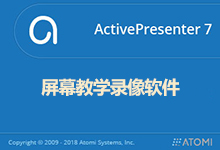Camtasia Studio是一款屏幕录制与视频编辑软件,可以将多种格式的图像、视频剪辑连接成电影,输出格式可是是 GIF 动画、AVI、RM、QuickTime 电影(需要 QucikTime 7.0 以上)等,并可将电影文件打包成 EXE 文件,在没有播放器的机器上也可以进行播放,同时还附带一个功能强大的屏幕动画抓取工具,内置一个简单的媒体播放器。

录制屏幕功能
Camtasia录像器能在任何颜色模式下轻松地记录屏幕动作,包括光标的运动、菜单的选择、弹出窗口、层叠窗口、打字和其他在屏幕上看得见的所有内容。除了录制屏幕,Camtasia Studio还能够允许你在录制的时候在屏幕上画图和添加效果,以便标记出想要录制的重点内容。
录制PPT功能使用
Camtasia Studio PPT插件可以快速的录制ppt视频并将视频转化为交互式录像放到网页上面,也可转化为绝大部分的视频格式。无论是录制屏幕还是PPT,您都可以在录制的同时录制声音和网络摄像机的录像。在最后制作视频时,您可以把摄像机录象以画中画格式嵌入到主视频中。在录像时,您可以增加标记、增加系统图标、增加标题、增加声音效果、增加鼠标效果,也可在录像时画图。
Camtasia Studio 编辑器
您可以创建Camtasia Studio工程,以便在以后多次重复修改。在时间线上,您可以剪切一段选区、隐藏或显示部分视频、分割视频剪辑、扩展视频帧以便适应声音、改变剪辑或者帧的持续时间、调整剪辑速度以便作出快进或者慢放效果、保存当前帧为图像、添加标记以便生成视频目录;同时您还可以进行声音编辑,录制语音旁白、进行声音增强、把声音文件另存为MP3文件;您也可以为视频添加效果,如创建标题剪辑、自动聚焦、手动添加缩放关键帧、编辑缩放关键帧、添加标注、添加转场效果、 添加字幕、快速测验和调查、画中画、添加元数据。

Camtasia菜单制作器
使用Camtasia 菜单制作器可以创建一个有吸引力的菜单来启动您的文件。使用菜单制作,所有文件的的拷贝都在一个中心位置,这样可以很方便的打开或关闭文件或应用程序。这 就意味着,当演讲或者教学的时候,不需要搜寻更多的驱动器、路径和文件夹。你可以和方便的创建一个可以通过使用菜单运行显示的CD-ROM,这是一个向客户、学生、工作组和更多人发布信息的完美方式。可以使用包括在菜单制作中不同数量的模板或者制作你自己的个性化模板。您可以选择菜单制作的模板、选择文件并包含在光盘上、输入菜单标题、使用向导生成菜单、添加子菜单、添加菜单选项和属性、使用菜单属性标签选项自定义菜单、在一个菜单或者菜单之间移动内容。
Camtasia 剧场
使用Camtasia剧场,你可以创建新的剧场工程:把多个Camtasia Studio创建的Flash文件绑定成为一个单独的Web菜单;还可以编辑Flash作品或者剧场工程:不用把视频文件重复复制到制作向导中就可以编辑Camtasia Studio制作的Flash文件。可以做简单的改变,如修改打字错误、添加目录条目等。您可以创建新的剧场工程、编辑Flash作品或者剧场工程、个性化剧场工程、编辑目录条目、添加目录图像、剧场预设、保存并预览剧场工程。
Camtasia 播放器
Camtasia 播放器是单独的视频播放器,最适合用来播放屏幕录像了。按照100%的比例的比例播放录像以保持他们的清晰度;可以在任何Windows平台运行,不依赖于运行库、操作系统版本或者DirectX;可以一个单独.exe文件的方式运行,不需要安装,不要注册也不需要任何配置文件;可以用命令行的方式来启动 播放器,比如CD-ROM、媒体创作工具、脚本语言或者批处理文件。

系统要求:
WinXP/Win7需要安装.NET Framework 4.0或更高版框架;
8.6 版本适用于Windows XP及更高版32位及64位系统;
9.0 以上版本不支持32位,适用Win7及更高版64位系统;
8 December, 2021: Camtasia (Windows) 2021.0.15
- Fixed a crash that could occur when changing Clip Speed in a locale that uses commas as decimal separators.
- Fixed a crash that could occur when pressing the New Project keyboard shortcut many times in succession.
- Fixed a bug that could cause Device Frames to be missing from thumbnail images.
- Fixed a bug that could prevent seeking through media while previewing from the Media Bin or Library.
29 November 2021: Camtasia (Windows) 2021.0.14
- Fixed a memory leak that could cause Camtasia to become unresponsive after multiple mp4s were rendered using hardware acceleration.
- Fixed a bug that caused thumbnails for ProRes MOV files to render incorrectly.
- Communication between the Fuse mobile client and Camtasia now utilizes Transport Layer Security (TLS). Thanks to nerdwell for reporting.
16 November 2021: Camtasia (Windows) 2021.0.13
- Added localized text for the Panopto output.
- Fixed a bug that could cause Device Frames to extend past the end of a media after a split.
- Fixed a bug that could cause erroneous text callout attributes to change when inserting a line break.
- Fixed a bug that could cause media to be added out of order when multiple media were added to the timeline from the Media Bin.
- Fixed a user-reported startup crash.
- Fixed a crash that could occur when adding .trec files with multi-byte characters in the filename.
- Fixed a crash that could occur when editing Clip Speed on machines that use commas as decimal separators.
12 October 2021: Camtasia (Windows) 2021.0.12
- Added option to Recorder: Camera recording dimensions.
- Added option to Recorder: Camera target capture frame rate.
- Added an option not to install WebView2 when doing enterprise installs if a beta version is already installed.
- Fixed a bug that could cause Undo history to be corrupted when interrupting a mouse movement.
- Fixed a bug that could cause media to be copied when saving a standalone project as a new project that is not standalone.
- Fixed a bug that could prevent the Zoom-n-Pan preview from updating correctly.
- Fixed a bug that caused date sorting in the Media Bin to sort in reverse order.
- Fixed a bug to disallow characters in Theme names that could lead to a crash.
- Fixed a bug that could cause the stitch to be off by a frame when extending media with Clip Speed applied.
- Fixed a bug that could cause the editing caret to be invisible when editing text annotations.
- Fixed a bug that could cause an error when adjusting a media’s clip speed on a magnetic track.
- Fixed a bug that could cause Recorder preferences to be unavailable if Camtasia cannot access the camera.
- Fixed a bug that could cause an entire media to be silenced when silencing a selection.
20 September 2021: Camtasia (Windows) 2021.0.11
- Improved error handling when uploading to Panopto with Viewer-only access.
- Fixed a bug that could cause some exported mp4s to play back at an incorrect size in some players.
- Fixed a bug that prevented media on locked tracks from being added to Library assets.
- Fixed a bug that could cause waveforms to be drawn incorrectly when extending media.
官网地址: https://www.techsmith.com/
官网更新记录: https://www.techsmith.com/camtasia-version-history.html
官网下载地址:官方版已含中文
for Windows:
https://download.techsmith.com/camtasiastudio/releases/camtasia.exe
https://download.techsmith.com/camtasiastudio/releases/21015/camtasia.exe
https://download.techsmith.com/camtasiastudio/releases/21015/camtasia.zip
https://download.techsmith.com/camtasiastudio/releases/21015/camtasia.msi
for Mac: http://download.techsmith.com/camtasiamac/enu/Camtasia.dmg
[erphpdown]软件下载地址:
Download 百度云盘:Camtasia Studio vCamtasia Studio v2021.0.15 Build 34558 for Windows 密码:rn6z
Download 百度云盘:Camtasia Studio v2021.0.8 for MacOS 密码:8pa7
Download 百度云盘:Camtasia Studio v2021.0.14 Build 34324 多语言中文注册版 密码:mass
Download 百度云盘:Camtasia Studio v2021.0.13 Build 34107 多语言中文注册版 密码:d9hr
Download 百度云盘:Camtasia Studio 9.1.1 Build 2546 原版英文版+汉化补丁 密码:f41i
Download 百度云盘:Camtasia Studio 9.1.0 Build 2356 原版英文版 密码:6mqk
Download 百度云盘:Camtasia Studio 9.1.0 Build 2356 汉化补丁 密码:swd4
解压密码:www.unyoo.com
汉化补丁可用于新版
Camtasia Studio 离线激活密钥许可证使用说明:(汉化补丁已集成)
激活密钥:DBB3CPYNSDTKVECCCCALD54AM
先禁止EditorInterop.dll模块联网验证,安装后找到下面这文件。
Windows 7或更高版
C:\ProgramData\TechSmith\Camtasia Studio 9\RegInfo.ini
Windows XP,9.x 版本不支持WinXP,8.x 版本才支持!
C:\Documents and Settings\All Users\Application Data\TechSmith\Camtasia Studio 8\RegInfo.ini
打开这个配置文件在里面添加“RegistrationKey=这里粘贴激活密钥”,然后把该配置文件设置为只读![/erphpdown]
 联合优网
联合优网