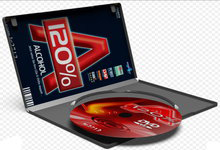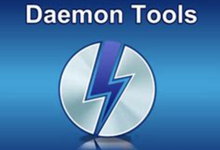DAEMON Tools Ultra 是我们有史以来最强大、最旗舰和最先进的映像制作软件。取得大量的可能性清单以使虚拟装置运作,创建可引导的USB闪存以进行操作系统的复原,使用RAM磁盘以增强你的PC运作性能和使用独特的iSCSI介面已允许连接至远程USB设备.
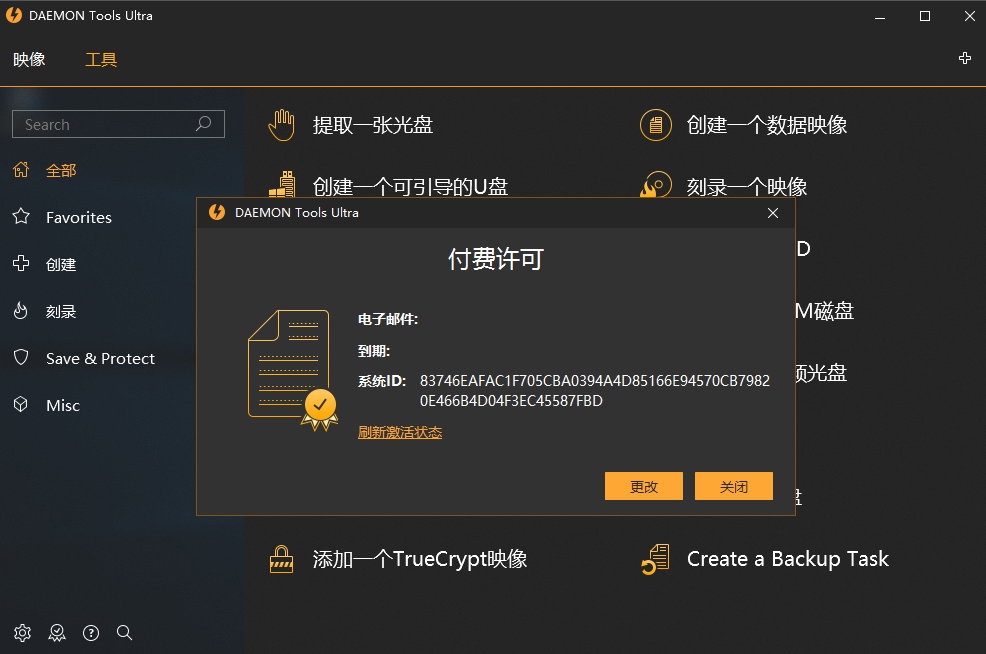
顶尖的映像工具
- 装载所有类型的映象,含虚拟硬盘和更多
- 从光盘、文件和音频曲目创建虚拟映像
- 模拟无限量的DT,SCSI,IDE和HDD虚拟设备
- 编辑、转换、压缩、分割、保护和刻录映像
Ultra-功能
- 多重任务: 同时运行多个向导,以减少使用的时间
- 快速加载功能选项: 什么是创建设备,不需要啦
- Windows Vista/7 小工具: 从你的桌面管理你的虚拟设备和程式设定
- GameSpace: 获取有关你装载的映像的额外讯息。在与游戏的最新消息的接触
Back up files new
- Back up any files to disk, VHD or TrueCrypt container
- Add and adjust backup tasks to run automatically
- Plan your own schedule for backups
- Turn on email notifications to monitor task progress
可启动USB 新
- 点击数下即可将USB启动镜像文件写入USB设备
- 在随身设备上快速存储操作系统安装文件并可重新使用
- 快速方便地在笔记本设备上安装操作系统
- 尝试创建Linux和Windows的复原USB闪存设备

内存磁盘
- 使用记忆体的一个区块创建和装载虚拟RAM磁盘
- 保持最快的存放区储存临时文件,以获取最高的性能
- 遗失造成未删除临时文件的碎片
- 评估临时性和持久性的RAM磁盘的好处
VHD和TrueCrypt文件
- 创建、装载和调整不同类型的虚拟硬盘
- 备份你的数据和主机上的多个OS在你的PC上
- 使用TrueCrypt 空间,以保护最敏感的数据
- 装载TrueCrypt 和VHD 文件以创建在其他的应用程序
虚拟烧录器
- 创建可写入的虚拟磁盘并且代替光盘来写入镜像文件
- 通过DAEMON Tools或者其他应用程序来使用可写的虚拟磁盘
- 在写入到光盘之前测试你的定制CD/DVD
- 最大程度减少您的设备损耗
iSCSI和USB共享
- 使用升级后的iSCSI的协定来连接至USB设备
- 使用远端虚拟硬盘,映像,USB和光驱来工作
- 连接到的DAEMON Tools iSCSI Target 或第三方服务器
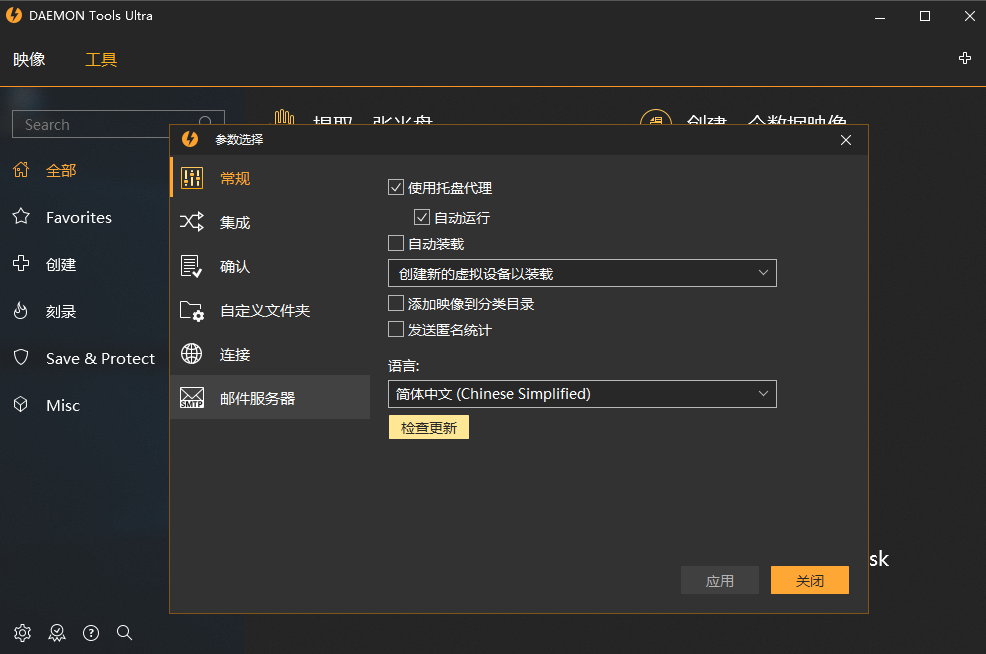
DAEMON Tools Ultra is the most powerful, ultimate and advanced imaging software we’ve ever created. Get the immense list of possibilities to work with virtual drives, create bootable USB-sticks for operating system recovery, use RAM disks to speed up your PC and evaluate the unique iSCSI Initiator that allows connecting to USB devices.
Cutting-edge imaging tools
– Mount all types of image files including virtual hard disks and more
– Create virtual images from discs, files and audio tracks
– Emulate the unlimited number of DT, SCSI, IDE and HDD virtual drives
– Edit, convert, compress, split, protect and burn images-
Ultra-features
– Multitasking: Run more than one wizard simultaneously to reduce time
– Portable mode: Use DAEMON Tools Ultra wherever you want without installation
– Windows Vista/7 Gadget: Manage your virtual drives and program settings from your desktop
– GameSpace: Get an extra info about images you mount. Be in touch with the latest news of gaming industry
Virtual Burner
– Create Writable Virtual Drive and burn files to images instead of discs
– Use Writable Virtual Drive with DAEMON Tools Ultra or any other applications
– Test your custom CD/DVDs before burning them to optical discs
– Minimize wear and tear of physical devices
Bootable USB devices
– Write bootable images to USB devices in a few clicks
– Create a fast, reusable, durable and handy device for OS recovery
– Setup OS on laptops without drives easily and quickly
– Try both Linux and Windows recovery USB flash drives
RAM disks
– Create and mount virtual RAM disks that use a block of memory
– Keep your temporary files in the fastest storage to get the highest performance
– Forget about hard disk fragmentation caused by undeleted temporary files
– Evaluate the benefits of both volatile and persistent RAM disks
VHDs and TrueCrypt files
– Create, mount and adjust different types of virtual hard disks
– Back up your data and host more than one OS on your PC
– Use TrueCrypt containers to protect the most sensitive data
– Mount TrueCrypt and VHD files created in other applications
Ultra 5.7.0.1284 更新记录:
Enjoy fast and flawless browsing of remote media files
Add custom Alias for iSCSI Targets
Minor bugs
Ultra 5.0.1.0551 更新记录:
– Use DAEMON Tools Net to activate without Internet
– Check minor GUI improvements
– Minor bugs fixed
Ultra 5.0.0.0540 更新记录:
Back up files to disk, VHD or TrueCrypt
Create bootable USB devices for UEFI & with GPT partition
Subscribe to pay only when you use it
Bugs fixed:
Minor bugs
官网地址: https://www.daemon-tools.cc/
软件下载地址:(特别说明:破解补丁部分杀软误报,请自行取舍,不要问我为什么有毒之类的)
Download 城通网盘:Daemon Tools Ultra v5.9.0.1527 x64
Download 百度网盘:Daemon Tools Ultra v5.9.0.1527 x64 密码:5b4f
Download 城通网盘:Daemon Tools Ultra v5.7.0.1284 X86/x64
Download 百度网盘:Daemon Tools Ultra v5.7.0.1284 X86/x64 密码:ywz6
Download 城通网盘:Daemon Tools Ultra v5.6.0.1216 X86/x64
Download 城通网盘:Daemon Tools Ultra v5.6.0.1216 X86/x64
Download 百度网盘:Daemon Tools Ultra v5.6.0.1216 X86/x64 密码:8wjm
Download 皮皮网盘:DAEMON Tools Ultra 5.5.1.1072 x86
Download 皮皮网盘:DAEMON Tools Ultra 5.5.1.1072 x64
Download 城通网盘:DAEMON Tools Ultra 5.5.1.1072 x86
Download 城通网盘:DAEMON Tools Ultra 5.5.1.1072 x64
Download 百度网盘:DAEMON Tools Ultra 5.5.1.1072 x86 密码:21g2
Download 百度网盘:DAEMON Tools Ultra 5.5.1.1072 x64 密码:sdes
Download 皮皮网盘:DAEMON Tools Ultra 5.5.0.1046 x64
Download 城通网盘:DAEMON Tools Ultra 5.5.0.1046 x64
Download 百度网盘:DAEMON Tools Ultra 5.5.0.1046 x64 密码:wrhw
Download YunFile云盘:DAEMON Tools Ultra 5.4.1.928
Download 皮皮网盘:DAEMON Tools Ultra 5.4.1.928
Download 城通网盘:DAEMON Tools Ultra 5.4.1.928
Download 百度网盘:DAEMON Tools Ultra 5.4.1.928 密码:1b9s
Download YunFile云盘:DAEMON Tools Ultra 5.4.0.894
Download 皮皮网盘:DAEMON Tools Ultra 5.4.0.894
Download 城通网盘:DAEMON Tools Ultra 5.4.0.894
Download 百度网盘:DAEMON Tools Ultra 5.4.0.894 密码:px5q
Download YunFile云盘:DAEMON Tools Ultra 5.3.0.717
Download 皮皮网盘:DAEMON Tools Ultra 5.3.0.717
Download 城通网盘:DAEMON Tools Ultra 5.3.0.717
Download 百度网盘:DAEMON Tools Ultra 5.3.0.717 密码:azqh
Download 皮皮网盘:DAEMON Tools Ultra 5.2.0.0644
Download 城通网盘:DAEMON Tools Ultra 5.2.0.0644
Download 百度网盘:DAEMON Tools Ultra 5.2.0.0644 密码:g875
Download 皮皮网盘:DAEMON Tools Ultra 5.2.0.0640
Download 城通网盘:DAEMON Tools Ultra 5.2.0.0640
Download 百度网盘:DAEMON Tools Ultra 5.2.0.0640 密码:v6qb
Download 皮皮网盘:DAEMON Tools Ultra 5.1.1.0587
Download 城通网盘:DAEMON Tools Ultra 5.1.1.0587
Download 百度网盘:DAEMON Tools Ultra 5.1.1.0587 密码:8xub
Download YunFile云盘:DAEMON Tools Ultra 5.1.0.0582
Download 城通网盘:DAEMON Tools Ultra 5.1.0.0582
Download 百度网盘:DAEMON Tools Ultra 5.1.0.0582 密码:y8td
Download YunFile云盘:DAEMON Tools Ultra 5.0.1.0551
Download 城通网盘:DAEMON Tools Ultra 5.0.1.0551
Download 百度网盘:DAEMON Tools Ultra 5.0.1.0551 密码:1ttt
Download 城通网盘:DAEMON Tools Ultra 5.0.0.0540
Download 百度网盘:DAEMON Tools Ultra 5.0.0.0540 密码:mjyn
解压密码:www.unyoo.com
 联合优网
联合优网