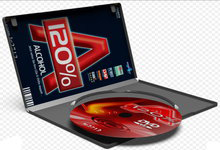BurnAware Professional是一款强大的刻录工具,它支持CD,DVD,蓝光光盘和HD-DVD的媒体,支持所有标准的光存储介质包括CD- R/RW,DVD-R/RW,DVD+R/RW,BD-R/RE,HD-DVD-R/RW和DVD-RAM等,也支持相当多的刻录设备。
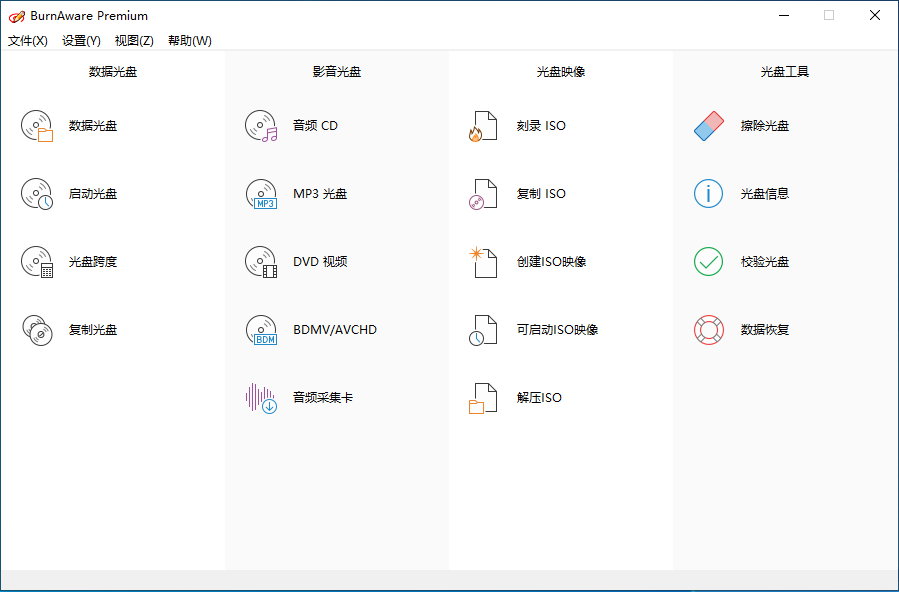
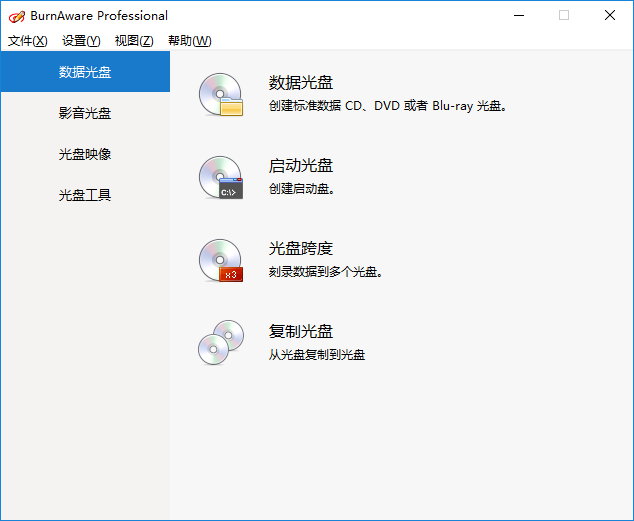
BurnAware的界面清晰简单,功能分类一目了然。它支持我们最常用的CD光盘、DVD光盘的刻录以及最新的蓝光光盘(Blu-ray Disc)的刻录,实在是相当实用。整个软件没有过多花俏界面装饰,按键都很少,有点空旷的感觉,所以我想使用起来是相当简单容易上手的;当然,无论如何,软件依旧附带了一份很详尽的帮助文档,以备有需要的用户随时查阅。
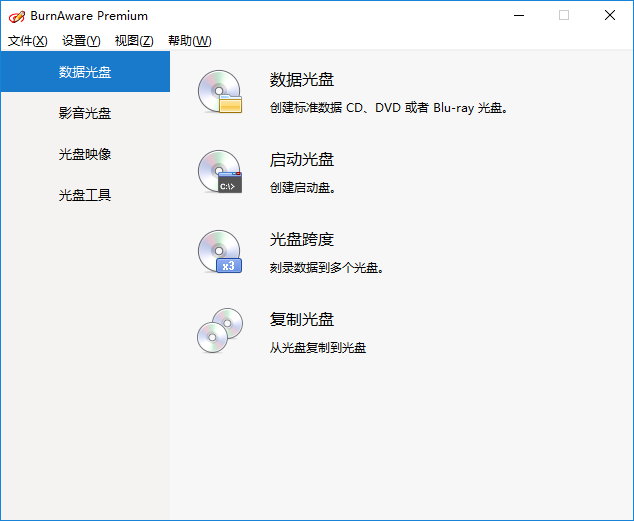
BurnAware运行之后,在程序窗口左边选择你需要刻录的光盘类型,之前提到的,有CD、DVD和蓝光光盘,每个标签下对应的功能是基本相同的,可以制作以保存文件数据为主的数据光盘或启动光盘,用于影碟或音乐类型的媒体光盘以及制作光盘镜像(ISO或针对光盘种类的镜像);还有就是两个最常用的光盘工具,用于查看光盘信息和擦写光盘数据(必须是可读写光盘)。
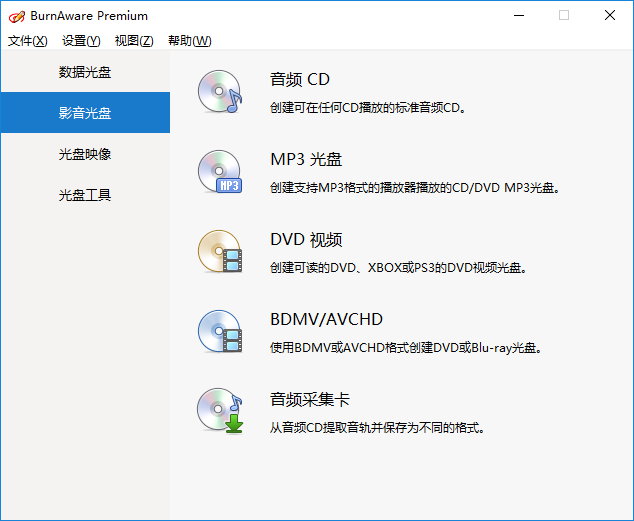
BurnAware is a full-fledged, easy-to-use burning software which allows users to write all types of files such as digital photos, pictures, archives, documents, music and videos to CDs, DVDs and Blu-ray Discs. With BurnAware, you also be able to create bootable or multisession discs, high-quality Audio CDs and Video DVDs, make and burn ISO images, copy and backup discs, extract audio tracks, erase and verify data, recover data from multisession or unreadable discs.
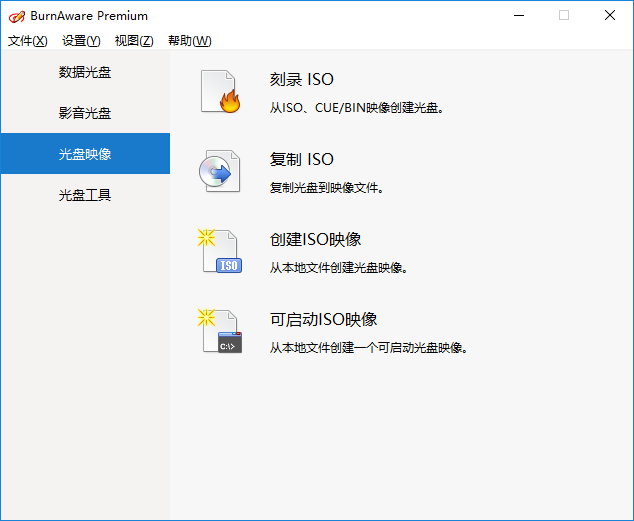
Key Benefits
One of the most noticeable feature is an user interface – clean, effective, easy-to-use and multilingual. Another great benefits are low CPU usage while burning and very stable burning process. Plus support of latest OS – Windows 10, as well as any version starting from Windows XP, both 32 and 64 bits.
Advanced Options
Besides standard options, BurnAware offers many advanced options such as BOOT settings, UDF partition and versions, ISO levels and restrictions, session selection, CD-Text for track and disc, byte by byte verification, direct copying, disc spanning and many more.
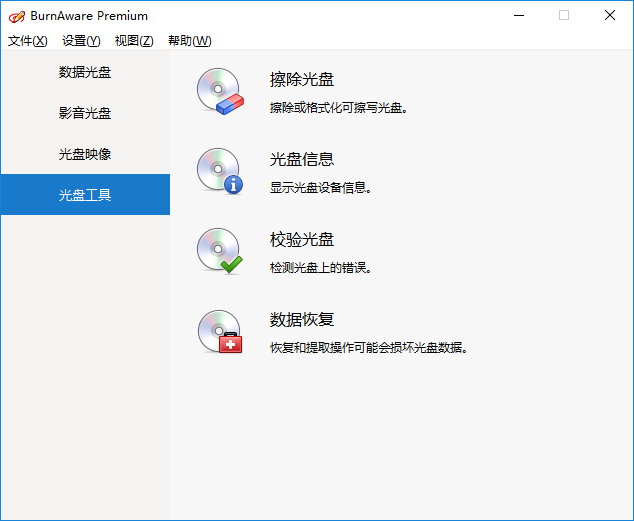
Version 13.0 (4-February-2020)
New features:
– Added dark theme.
– New icons and re-designed user interface.
– “Classic icons” option to switch between icon styles.
– User interface adapted for 175 DPI and higher resolution.
Enhancements:
– Updated translations.
– Improved audio tracks conversion.
– Improved support of screen reading software.
– Improvements to session import process.
– Improvements to burning process and data verification.
Fixes:
– Resolved issue with disc copying speed.
Version 12.9 (4-December-2019)
New features:
– Option to select or deselect all discs in Span Disc compilation.
Enhancements:
– Updated file checking process in Span Disc compilation.
– Improved data extraction process in Data Recovery.
– Improved disc copying and audio track saving.
– Improved overall program performance and speed.
– User interface improvements.
Fixes:
– Resolved issue with high memory consumption during file extraction.
– Resolved issue with possible memory leaks in Data Recovery and Copy Disc tools.
– Fixed possible bug with incorrect file timestamps in Data compilations.
Version 12.8 (29-October-2019)
Enhancements:
– Updated translations.
– Improved CD-Text and tag reading in Audio CD compilations.
– Improved disc reading in all tools.
– Improvements to user interface for high-DPI resolution.
– Improvements to user interface for screen readers.
Fixes:
– Resolved issue with disc erasing in Multiburn tool.
Version 12.7 (2-October-2019)
Enhancements:
– Updated verification method in Verify Tool.
– Improved support of M-Disc and BD XL media types.
– Improvements to user interface and program performance.
– Improvements to command line support.
– Improved support of latest Windows 10 revision.
Fixes:
– Resolved issue with non-direct disc copying.
官网地址:https://www.burnaware.com/
官网更新记录:https://www.burnaware.com/version-history.html
软件下载地址:
BurnAware Professional + Premium 13.0 多语言中文注册版
Download 城通网盘:https://545c.com/file/3477565-420912020
Download 百度云盘:https://pan.baidu.com/s/12YdqRZj5MYW8tom9qK-97g 密码:dpmq
BurnAware Professional + Premium 12.5 多语言中文注册版
Download 皮皮网盘:https://sun0816.pipipan.com/fs/3477565-390922738
Download 城通网盘:https://sun0816.ctfile.com/fs/3477565-390922738
Download 百度云盘:https://pan.baidu.com/s/1r3UYR7CO1BS8sY5xlI5mQw 密码:wygv
BurnAware Professional 10.7 多语言中文注册版
Download YunFile云盘:http://yfdisk.com/fs/7tdoepem7o9lfd26/
Download 皮皮网盘:https://sun0816.pipipan.com/fs/3477565-227346646
Download 城通网盘:https://sun0816.ctfile.com/fs/3477565-227346646
Download 百度云盘:https://pan.baidu.com/s/1i4YMTLV 密码:s92b
BurnAware Premium 10.7 多语言中文注册版
Download YunFile云盘:http://yfdisk.com/fs/8to9pmfolcd1b731/
Download 皮皮网盘:https://sun0816.pipipan.com/fs/3477565-227346644
Download 城通网盘:https://sun0816.ctfile.com/fs/3477565-227346644
Download 百度云盘:https://pan.baidu.com/s/1eR40N2U 密码:wxwp
解压密码:www.unyoo.com
 联合优网
联合优网