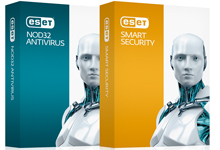GoogleClean 2018是一款专门用来清理Google产品跟踪Cookies以及痕迹的隐私保护安全软件。GoogleClean是专门用来阻止Google产品获取个人隐私的,不过联合优网觉得在国内个人隐私谈不上什么保护,Google拿去的危害远比国内某一些厂商拿到危害小得多。
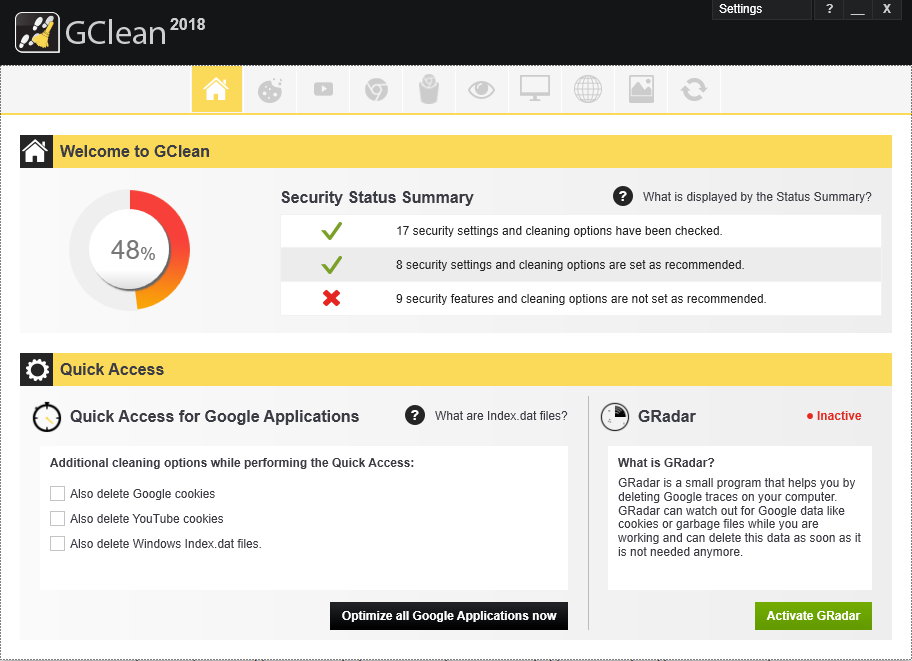
GoogleClean支持多款Google应用,可以关闭Google数据回传功能,清除跟踪Cookies,删除谷歌使用痕迹,可自动清理。当然,这一切都不会影响Google应用的使用。支持Win7/Win8/Win10系统。
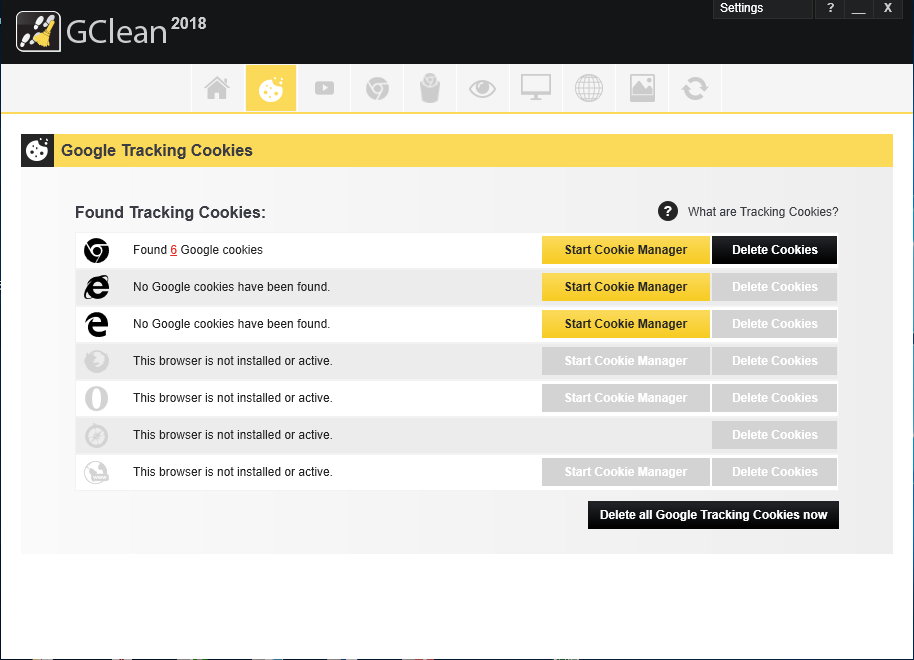
大多数Google产品会收集使用者数据,生成唯一ID,并将它们传送回谷歌,谷歌痕迹清理工具可以让你使用所有Google产品,而无需担心后果。GoogleClean不影响功能的Google产品。GoogleClean可删除跟踪Cookies,删除Google痕迹,自动保护计算机。
The modern digital world of convenience and instant conveyance has one slight flaw. Anybody who utilizes ostensibly free services like Google’s search, Google Chrome, YouTube, Picasa or Google Earth pays with a small piece of themselves. This is done through the collection and utilization of user profiles and user cookies. They store information of various kinds, allowing Google to produce perfectly tailored advertisements and search results.
Many people no longer want, understandably, any of their information to be transmitted to third-parties. The answer: Abelssoft’s GClean. It targets and governs this flow of information that otherwise accumulates in massive data centers cataloging millions of users. GClean searches the user’s entire computer for existing Google software, then allows the cessation of all personal data transmission with a single mouse click.
GClean detects services like Google Search, Google Mail, Google Maps, YouTube, Chrome, Google Analytics, Google Toolbar, Google Desktop Search, Google Earth, Google Updater and Google Picasa. In particular, for Google Chrome, it’s possible to delete the browsing history, clear the download list, remove all cookies, clear the cache, clear saved form data, and forget saved passwords.
The G-Radar feature prevents future information collection attempts, and sounds an alarm when a Google service tries to save a new cookie. If you ever wondered how to avoid Google to collect your data, this issue is also solved by GClean. Besides all features that block data traffic, the software also includes an information removal request. G-Radar has a browser check, which checks after every surfing whether something has changed secretly in the browser settings. GClean supports the latest browser and Google service versions, ensuring optimal performance thereon. Additionally, the application has received a completely new interface; it is more modern, more simple to understand, and more intuitive to use.
The most important new feature: GClean offers the capacity to request the removal of a user’s webpages from Google’s search index. There are some things that people don’t want to appear on search results – social media profiles, personal photo albums, etc. GClean makes that preference heard. GClean is compatible with Windows 7, Windows 8, WIndows 8.1 and Windows 10.
GClean currently supports the following browsers: Google Chrome, Microsoft Internet Explorer, Microsoft Edge, Mozilla Firefox, Opera, Apple Safari and t-online.de Browser.
软件下载地址:
Download YunFile云盘:http://yfdisk.com/fs/3tcoapcm3o3l4de6/
Download 皮皮网盘:https://sun0816.pipipan.com/fs/3477565-308026368
Download 城通网盘:https://sun0816.ctfile.com/fs/3477565-308026368
Download 百度网盘:https://pan.baidu.com/s/148BsnatN3PY2C7YrSzIitw 密码:qmu9
解压密码:www.unyoo.com
 联合优网
联合优网