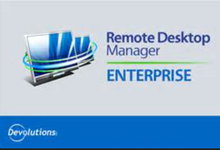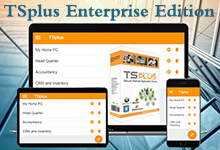AnyDesk是一款号称速度最快的免费远程连接/远程桌面控制软件,据说是前 TeamViewer 开发小组人员自立门户的产品,它拥有先进的视频压缩技术 DeskRT, 可轻松穿透防火墙/路由器,实测在电信、移动的跨网宽带环境下,速度确实要比 TeamViewer 和 QQ 流畅。软件潜力巨大……软件支持Windows 10 & Windows 11。
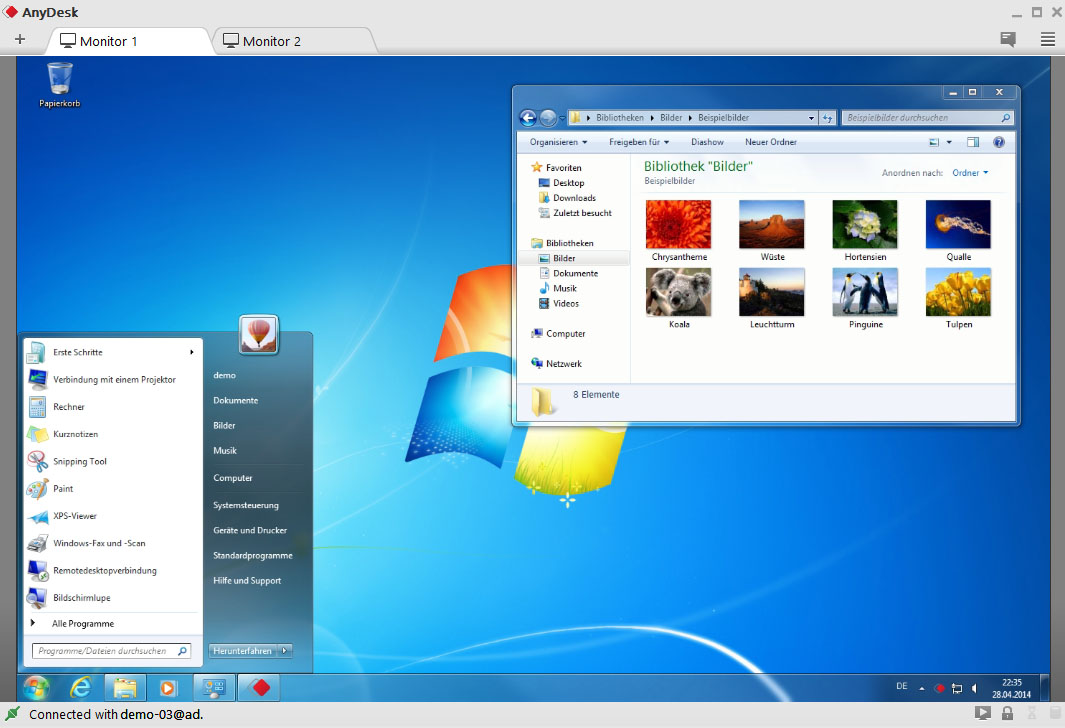
现如今网络环境越来越复杂,防火墙、路由器、宽带提供商等各种因素常常会导致很多「直连」的远程控制软件(如微软的 Remote Desktop) 操作缓慢甚至是连接错误。而 AnyDesk 给人的印象是速度极快、反应流畅迅速,比起前辈 TeamViewer 有过之而无不及,而且它体积还极为小巧。
AnyDesk 为了解决远程桌面连接速度慢的问题,使用了名为 DeskRT 的底层技术,内置了先进的视频解码器,使得在复杂的网络坏境下依然能让用户体验到流畅的远程桌面控制。
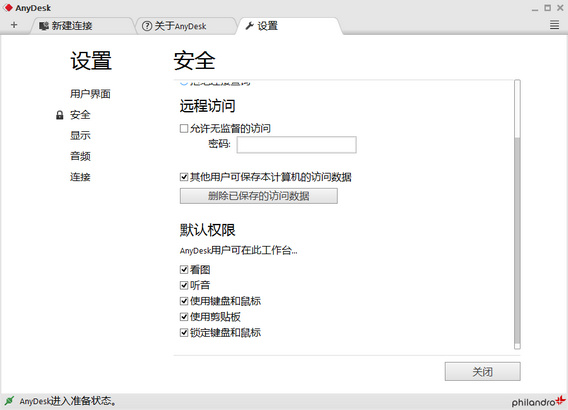
AnyDesk 支持声音传输、支持画质设置、屏幕截图,重点还支持与远程电脑同步剪贴板!不仅是文字,即使是文件或文件夹,都能直接复制/粘贴到另一台电脑去,这点非常实用!功能还算比较丰富。
另外,AnyDesk 既可以以绿色软件的方式运行,也可以安装到系统上实现开机启动、无人干预的情况下接受控制等。总的来说,AnyDesk 原生简体中文、原生绿色免费、原生单文件、体积小巧,但功能却很实用,使用也足够简单,整体速度较为流畅,应该可满足很多人远程控制需求。

虽然 QQ 拥有远程协助功能,但很多时候连接并不流畅,而且被控电脑那方也必须有人操作才行。因此,很多人会选择 TeamViewer 这样更专业的远程控制软件。而免费流畅的远程协助软件无疑AnyDesk最好!
29.04.2022 - 7.0.8 (Windows) New Features - Windows 11 is now fully supported - Added feature flag for discovery Fixed Bugs - Fixed issue that switches the alternative background a frame too late - Chat popup now remembers unsent user input - Fixed issue that showed the wrong modified time after file transfer - Switching sides and requesting elevation during a sessions no longer causes the remote account to lock - Fixed issue that permanently disabled the clipboard - Fixed issue that made it impossible to drag and drop items in the address book - Fixed overlapping options in Direct3D Fullscreen - Fixed menu bar in full screen mode when two displays on top of each other are used - Fixed issue that made session recordings impossible - Fixed issue with incorrect file manager properties - Fixed issue with incorrect system information - Switching sides now shows the correct id in the session tab Other Changes - Settings are now the first option in the Main Menu - Command line interface of MSI clients has been improved - Backend input is now blocked when privacy mode is activated - Close icon no longer overlaps the address in a tab - Removed irrelevant functionality in outgoing only clients - URLs are now displayed on hover 23.03.2022 - 7.0.7 (Windows) New Features - Added feature flag for session recordings Fixed Bugs - Fixed issue that switches the alternative background a frame too late - Fixed issue with error bar when internet access is removed - Fixed issue that made it impossible to connect to the AnyDesk Network for incoming only clients for some configurations - Fixed issue that removed several panels from main window in clients without installation - Fixed "More" hover button in session invitation - Fixed issue that has hidden the menu bar in fullscreen if two monitors are placed on top of each other - Fixed issue for first invitations on newly installed clients - Fixed issue with sync clipboard files that created a never-ending copy task under some circumstances - Fixed crash when requesting elevation - Fixed crash for some command line arguments - Fixed issue with session recordings starting in Fullscreen for some configurations - Fixed issue that left comboboxes of closed dialogs open Other Changes - Moving Address Book Entries has been simplified - Renaming address book items has been improved - Added missing display options to fullscreen menu - Improved custom logos - Improved error message, if an already existing ID is added to Wake-On-LAN setting - Portable Clients can no longer be remotely restarted - Improved Group Policy Template hints - Incoming only clients can now set the password from the main window - Different fullscreen menus now have the same order - Improved confirm deletion dialog - Improved error message, if file transfer session is started with backend that does not support the file manager - Improved behavior of checkboxes for very small window sizes 01.03.2022 - 7.0.6 (Windows) New Features - Improved usability of setting passwords for profiles Fixed Bugs - Fixed issue that made AnyDesk crash when too many sessions were requested - Fixed issues with wrong tray icons - Fixed broken Screen Edge Window Drag actions - Fixed command line option --remove-password - Fixed connection to relays on port 80 through http proxy - Fixed session invitation dialog being shown on multiple screens - Custom Clients with disabled file manager can no longer accept file transfer session requests - Fixed issues when removing a license - Fixed issues when AnyDesk was maximized on devices with multiple screens that have different resolutions Other Changes - Added back connection type icon tooltips, indicating if session is routed or direct - Added multiple group policy template keys - Entering spaces in address bar finds previous sessions without spaces - Reworked "Clear previous session profiles" button in Settings - Improved file transfer session accept window - Improved some wordings to be more consistent 18.02.2022 - 7.0.5 (Windows) New Features - Introduced new advanced custom client settings to disable recent sessions - Introduced new advanced custom client settings to disable favorites - Added button to security settings that removes all stored previous session profiles - Added config option to hide/show the "Install AnyDesk" tile - Added separate permissions for file and text transfer via clipboard to the frontend Fixed Bugs - Fixed automatic proxy detection - Fixed default behavior of permission to transmit audio, that could sometimes be incorrectly disabled - Fixed bug that rarely corrupted parts of the AnyDesk configuration when updating - Fixed interaction of file transfer sessions and Previous Session profile - Fixed bug that prevented some features from being used in file transfer sessions - Fixed update of tcp tunnel dialog when adding or removing rules - Properly hide screen frame window when not in use - Fixed bug that prevented each identically named address book to be opened individually - Fixed permanently disabling the clipboard when the backend removes the clipboard permission - Fixed availability of session invitation feature based on feature switches for invitations and the availability of features connect/accept - Fixed availability of action to cancel an invitation - Fixed availability of actions un/favorite in address book - Fixed availability of action to remove a single contact only when multiple ones are selected - Fixed bug in handling session setting for option to follow remote window focus - Fixed adaptive image quality option (skipped applying settings for invalid bandwidth and re-enabled the feature again) - Fixed bug that caused tcp-tunnels to not work on backend side - Fixed permission restoration after remote restart, elevation and in case of backend crashes - Fixed save login information option was not working properly - Fixed rejecting incoming connections for outgoing-only CC - Fixed remote restart dialog for not elevated backend - Fixed always greyed-out remote restart action for old backends - Fixed wake on lan settings page - Fixed menu icons not rendering correctly - Fixed settings panel visuals during horizontal resize - Fixed opening address with spaces from toolbar during opened session - Fixed bug that caused visual glitches in toolbar, when switching to file transfer panel during sessions - Fixed missing DPI scaling for the messages box that appears when the accept window is closed with multiple sessions running - Fixed mouse cursor flickering when moving inside hovered items Other Changes - Added missing network info popup for incoming-only client - Improved behavior of text edit when renaming address items - Improved visuals of check boxes and radio buttons in disabled state - Improved clarity of session invitation dialog to prevent misconception about being able to send it to any email address - Improved localization for actions on invitations - Improved Russian and Portuguese (Brazil) localization - Extended GPT with keys for more features switches, screen frame and alternate screen background - Disabled combo box to select profiles if there is only a single profile to select - Removed irrelevant settings sections for incoming only and outgoing only clients - Moved custom logo to the top right - Restored possibility to connect to relays on port 80 through http proxy
官网地址:https://anydesk.com/remote-desktop
官网更新记录: https://download.anydesk.com/changelog.txt
AnyDesk 官网下载地址:
for Windows: https://download.anydesk.com/AnyDesk.exe
for Mac:https://download.anydesk.com/anydesk.dmg
for Liunx:https://anydesk.com/download?os=linux
for Android:https://anydesk.com/download?os=android
 联合优网
联合优网