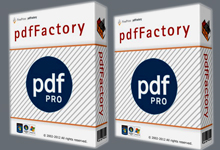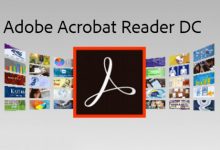Nitro Pro Enterprise 是一个全功能的 PDF 文件处理工具,它可以浏览、编辑、建立 PDF 文档、PDF加密、PDF瘦身优化、批注等各种功能,制作出来的PDF 文件100% 相容于其他的PDF 浏览器,并且拥有类似 Office 2007 一样的漂亮界面外观。轻松解决了用户遇到pdf文档时问题全部解决.
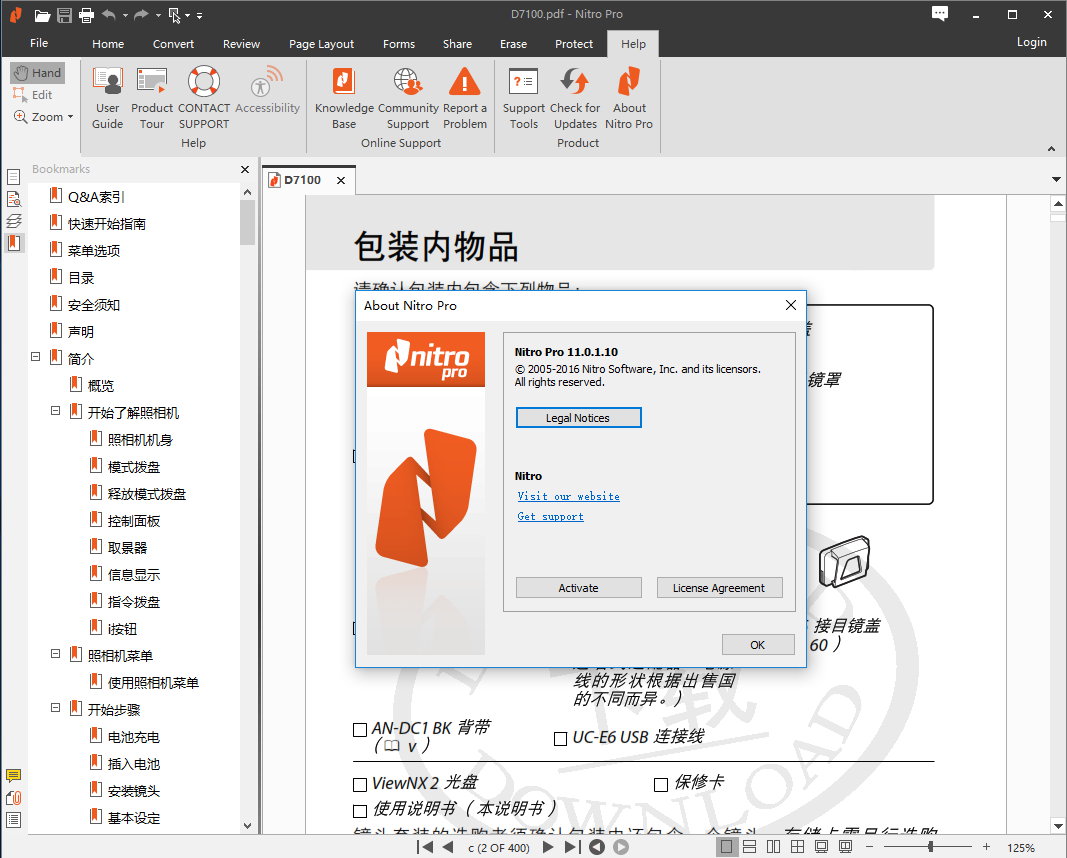
软件功能特色:
– 支持分页浏览,不需开启多个窗口就能同时浏览、编辑数个 PDF 文件
– 附加安装在 Word、PowerPoint、Excel 中的增益集可让您快速将 Office 文件转换成 PDF 文件
– PDF 虚拟打印机可将任何应用程序的文件转换成 PDF 文件
– 整合到文档总管中的滑鼠右键快显功能表,可让您方便快速转换 PDF
– 可将数个支持的文档类型合并成一个 PDF 文件。可将 PDF 文件转成 Word、Rich Text,或摘取出 PDF 文件中的文字与图片
– 完整的编辑功能 (书签、链结、浮水印、文字框、图片、注解、萤光标示、印章、密码保护…)
– 支持Windows 7/Windows 8/Windows 10 64位操作系统。
Nitro Pro lets you quickly and easily create professional-quality PDF documents from any format or content type: paper scans, spreadsheets, presentations, reports, and more.
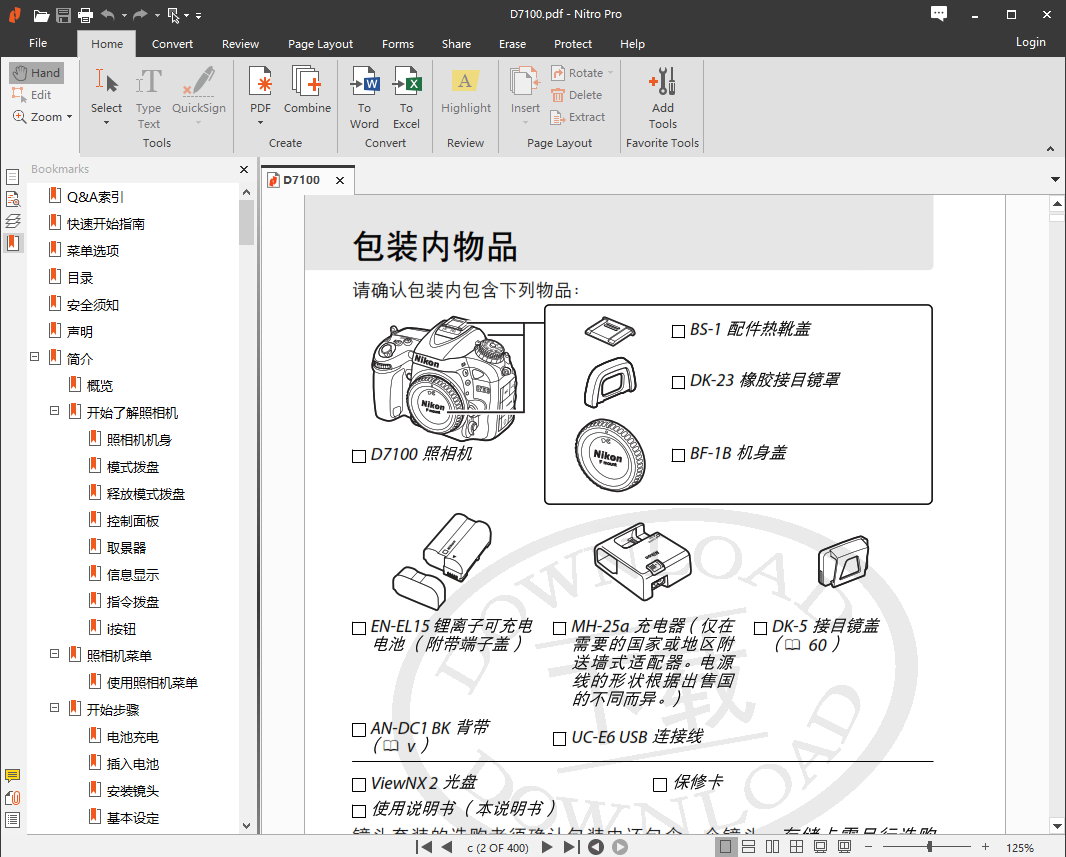
Creating PDF:
· Create PDF and PDF/A documents from virtually any Windows file.
· Convert and merge files into a single PDF document.
· Convert entire collections of files to PDF in one batch.
· Scan paper documents to PDF.
· One-button PDF creation from Microsoft Word, Excel, and PowerPoint.
· Create ‘intelligent’ PDF documents with bookmarks, links, metadata, and security from Microsoft Office programs.
Copying & Exporting PDF:
· Export PDF for reuse in Microsoft Word, WordPerfect, OpenOffice and more.
· Use different conversion modes to export files that look precisely like the original PDF and others that are easier to edit and repurpose.
· Extract all text and images from PDF documents.
· Batch convert PDF files to Word, RTF, and text formats.
· Copy text while retaining formatting, including font, color, and size.
Editing PDF:
· Insert and edit text, including font, size, color and more.
· Edit images — insert, resize, rotate, crop, flip, replace, arrange, delete, and extract.
· Edit image properties — brightness, contrast, color space, and resolution.
· Edit pages — insert, delete, rotate, crop, extract, and replace.
· Split pages of PDF documents based on page groups, page ranges, and bookmark structure.
· Add headers, footers, watermarks, and text to all pages in a document.
· Add Bates numbering across a collection of PDF documents.
· Add and edit bookmarks and links.
· Auto-create bookmarks based on document text formatting and headings.
· Auto-create links based on keywords and page numbers.
· Optimize, shrink and repair PDF documents.
· Edit document properties including metadata and initial view settings.
Optical Character Recognition (OCR):
· Create PDF files from scanned paper documents, or existing image-based PDF files, perfect for publishing, editing, or archiving.
· Create fully compliant PDF/A documents.
· Create editable PDF files and customize documents using the Editable Text feature.
· Create easily searchable, PDF/A compliant documents for archiving with ‘Searchable Image’ mode.
· Flexible multi-language support.
Reviewing & Marking Up PDF:
· Highlight text content with the Highlight, Underline, Cross Out and Replace Text tools.
· Add Sticky Notes, Text Boxes, and Call Out annotations.
· Add freehand drawings with the Pencil tool.
· Add drawing shapes, including lines, arrows, rectangles, ovals, polygons and clouds.
· Apply stamps to pages, choosing from standard built-in stamps or your own custom creations.
· Attach documents and other files to your PDF pages.
· Add explanatory text and other feedback to your markups.
· Sort and manage comments.
· Filter comments based on type, author, status, subject, and more.
· Summarize comments for easy viewing alongside page content. View the summary as a PDF or print it for paper-based reviewing.
PDF Security:
· Secure documents with passwords and certificates.
· Encrypt with 40-bit, 128-bit, and 256-bit level security.
· Apply restrictions on printing, copying, and altering PDF documents.
· Create and apply re-usable security profiles.
· Digitally sign and certify PDF files.
PDF Forms:
· Fill in, save, print and submit forms.
· Design forms.
· Add, edit and run javascript.
软件下载地址:
Download 城通网盘: https://sun0816.ctfile.com/fs/4EX157733001
Download 百度云盘: https://pan.baidu.com/s/1c214Ge 密码:0ipp
解压密码: www.unyoo.com
 联合优网
联合优网