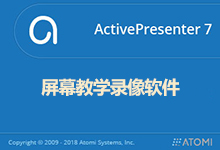Tanida Demo Builder允许用户截取目标应用程序的一系列的可编辑的屏幕截图,以制作Flash模拟和交互式演示;Demo Builder 给予用户组成影片的元素完全的控制权,方便地修改、编辑和更新;输出文件可以是 Flash (SWF) 或者可执行文件(EXE),而且 Demo Builder 可以通过内置的功能将输出文件以电子邮件方式发送,输出到磁盘或者上传到FTP;并且可以输出Flash文件为HTML格式。最终得到的是高质量的演示或者教程,可以轻松的通过网络、光盘或者电子邮件共享,使企业、组织、和个人为软件或系统提供可视的软件帮助、使用指导甚至电子学习方式。
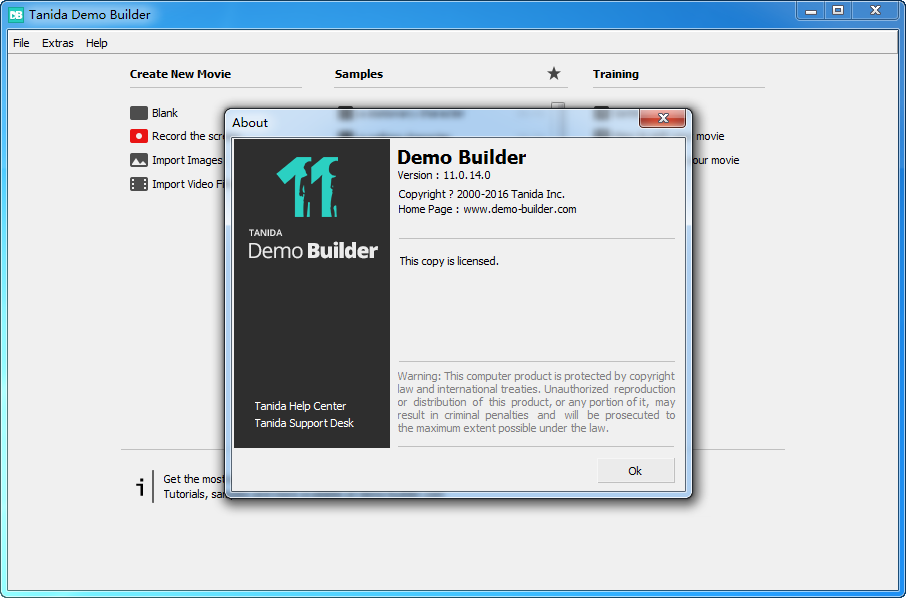
久未更新Tanida Demo Builder终于迎来了新的版本。Tanida Demo Builder是所有屏幕录制工具中最好用之一。市面上屏幕录制工具数不胜数,但能做到Tanida Demo Builder般精致和强大的,真的没有。之所以称Tanida Demo Builder 11厉害,主要是因为使用该软件来进行屏幕录制,能够对屏幕上的所有动作进行跟踪,且可以进行专业的后期编辑。如果你是使用屏幕录制工具来制作视频教程或者演示Demo,Tanida Demo Builder 11必须绝对是首选。
Tanida Demo Builder 11新增了虚拟人物视频模板,这一点是非常棒的,这对于需要制作视频教程的朋友来说,非常有用,你可以直接导入视频或者通过屏幕录制视频进行架构,快速制作成演示教程;还增加了动态3D效果,支持用户3D调整视频素材的展示效果;多时间轴也是Tanida Demo Builder 11的一大特点,你很难想象一款视频录制软件提供多时间轴功能是个什么概念,就是说,你可以单独编辑录制视频鼠标轨迹、文字信息、眼镜、Head、音频、动画等。
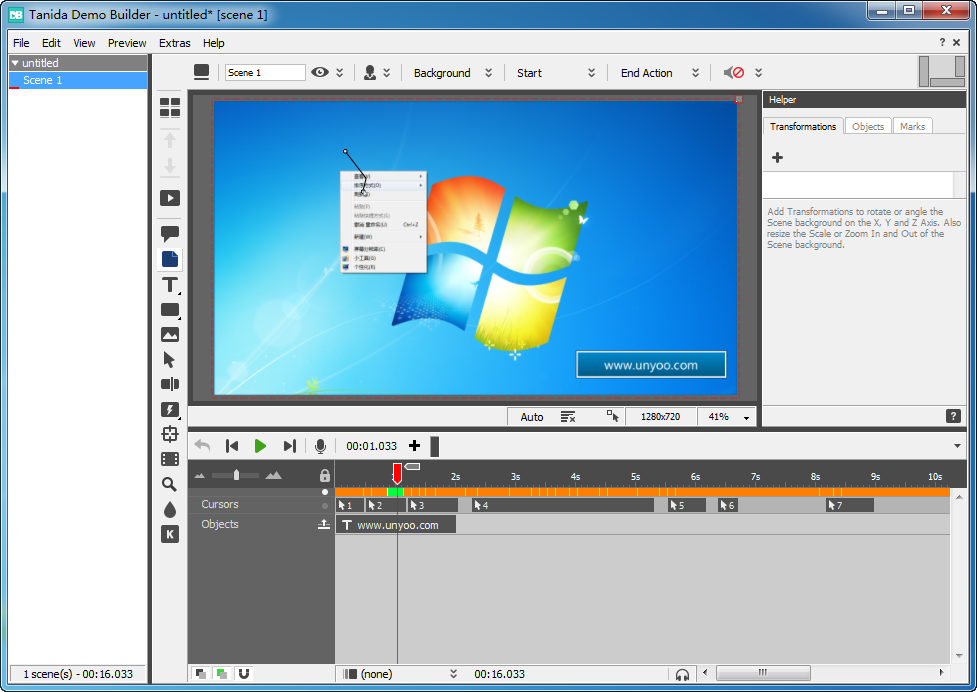
Tanida Demo Builder 类似 Adobe Captivate ,但 Adobe Captivate 在使用过程中经常会出现死机或导入图片时间无限长的情况,而且 Adobe Captivate 的占用空间也大了许多。支持Windows 7 / Windows 10。
Demo Builder provides an easy way to create tutorials, presentations or demonstrations that show how software and systems work. Demo Builder is the ideal tool for generating the demos you require to teach, train, or sell.
Record your Computer Screen
Creating real time screen recordings has never been easier. Use Demo Builder’s high-quality, simplistic recorder to capture programs as you use them and choose between recording an active window, an area of or your entire screen. Then enjoy the flexibility of Demo Builder as it allows you to edit your screen recording as you see fit.
Bring your Demonstrations to Life with Virtual Presenters
Try out Demo Builder’s brand new Character feature which allows you to add and animate a Character as a teacher, narrator or guide in your movie. With the range of animations available you can create life-like movements including walking, talking, posing and greeting and accompany it with customizable eye and head movements to really bring your movie to life!
Stunning 3D Effects
Add a new dynamic to your demos with amazing 3D effects; you can easily rotate your movie on the X, Y or Z axis to give it a more vibrant effect or use the Zoom-n-Pan to focus your viewers’ attention on specific areas. Discover the possibilities and design smooth transitions and rotations to create great eye-catching movies.
软件下载地址:
Download 城通网盘: http://sun0816.ctfile.com/fs/tDh157743246
Download 360云盘: https://yunpan.cn/cvf32wkzYCPvY 密码:1c95
Download 百度云盘: https://pan.baidu.com/s/1i4B0yUT 密码:37c4
解压密码: www.unyoo.com
 联合优网
联合优网