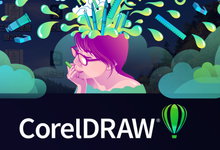轻简、快速、强大。ACDSee Photo Studio Professional 2020 的优秀品质数不胜数,这只是其中的几项。它将让您的图像更加专业,也更具竞争优势。通过诸多专为简化流程而设计的 RAW 编辑和数字管理工具,可以将您图像的最好一面展示出来。ACDSee Photo Studio Professional 2019 新增了人脸检测识别功能、导入和导出操作预设值功能、更多的颜色处理选项以及更多的图片管理工具,这些功能将使您的摄影工作更加轻松简单。
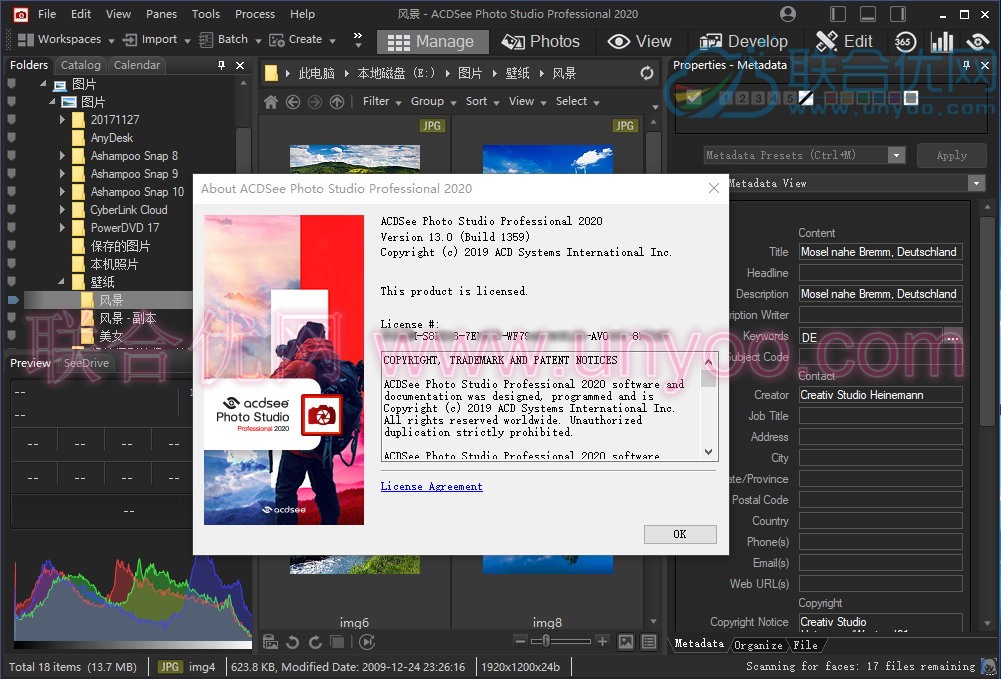
相片整理工作从未如此人性化过。ACDSee Photo Studio Professional 2020 的人脸检测和识别工具可以查找照片中的人物,因此您可以指定相片中的人物姓名以实现快速搜索和区分,ACDSee 可立即将姓名与脸部对号入座,可以省去数小时乏味的手动区分过程。同时您还可以按照客户、家人或关注的人区分照片。
全面的 RAW 编辑器
Photo Studio Professional 内置了对 500 多个相机型号的支持,使用它可以充分利用相机传感器捕捉到原始图像,并通过曝光、对比度、颜色、修复、锐化和其他基于细节的工具将它非破坏性地转换成您想要的样子。
轻松的数字资产管理
搜索、排序、移动、整理和分享—完全掌控摄影工作流所需的操作尽在此处。为您的相片添加评级、层级关键词、以及类别,通过视觉标记或自定义的颜色标签,快速找到相片以进行进一步处理。
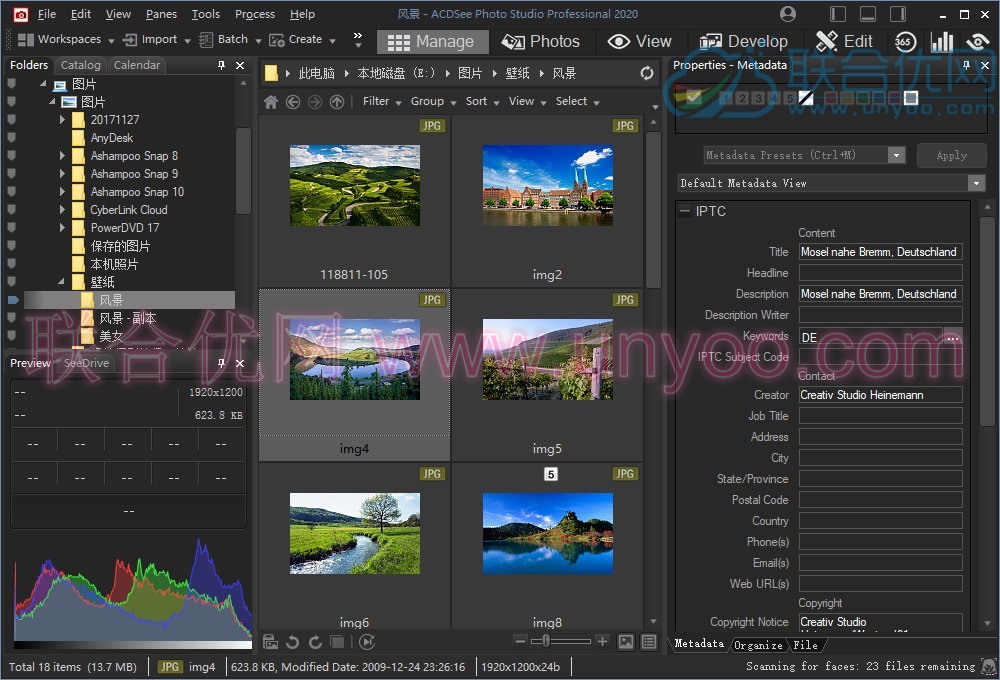
擦除和替换
从相片中去掉不需要的部分,并整合其他部分。选择不需要的对象以将其删除,并使用“智能擦除”功能将该区域填充为匹配的背景。此内容感知工具可以提取出如电线杆、一群陌生人等您想去掉的不完美之处,生成的效果十分自然,甚至可以消除结构和表面,以创建图像复合体。
边缘感知刷涂
将刷涂定位到特定的颜色,亮度值或二者的组合,进行精确的调整。然后可以轻松进行边缘感知光线、效果、颜色、纠正和细节导向调整。
Bring out the best in your images with a huge RAW editing and digital asset management toolset. Renowned for its organizational prowess and parametric photo editing power, ACDSee Photo Studio Professional 2020 makes it easy to push boundaries. Loaded with blended cloning, non-destructive color grading, improved face detection and recognition, and extensive organizational enhancements, Professional allows you to unlock your creative potential. Blaze through all of the essential tasks of your photography workflow with this solid, GPU-enriched member of the ACDSee family.
New Features
- Added name suggestion feature to Face Detection and Facial Recognition tools
- Added the ability to embed ACDSee face data in images, as well as to import embedded ACDSee face data using a dedicated command or the Catalog Files tool
- Repair imperfections with the Blended Clone tool in Develop mode and Edit mode Repair tool
- View PDF documents
- Cloud Sync Drives available in Folders pane to support Dropbox and OneDrive
- Create up to five Image Baskets
- Video and Suggested Names added as search options in Special Items section of Catalog pane
Improvements
- Added support for Canon CR3 RAW file format.
- Improved the Manage mode filter to include documents.
- Fixed a crash with Batch Edit.
- Fixed an issue with angle control.
- Fixed issues with Email Wizard’s handling of attachments.
Known Issues
- After updating from ACDSee Professional 13.0 to 13.0.1, file associations for .cr3 files are not set automatically. To set file associations for .cr3 files, uninstall ACDSee Professional and reinstall 13.0.1.
- Actions Browser can only be invoked in one instance of ACDSee in Manage mode.
- Drag and drop from mobile devices to Windows Explorer does not work, but dragging and dropping from mobile devices within ACDSee is supported.
- In some cases, on Windows 7 and 8, when camera is connected to computer via USB cable, Import tool may fail to display media files and will not copy them. In these cases, we recommend copying items from these devices to your computer with Windows Explorer, or to import media through card reader.
- Text/Watermark shows incorrect preview in certain scenario.
- It is recommended that you restart ACDSee after importing a Lightroom database.
- Reset Layout does not reset multiple image baskets.
- Keyword fields limited to 64 characters.
- If a face is named before face thumbnails appear in the Face pane, no thumbnail is created for that person in the People Manager.
- If a video cannot be decoded, it will not be returned by the Video Special Items search.
- UTF-16 files missing a byte order mark cannot be imported as a keyword list.
- Pasting files in View mode may produce unexpected results.
- 365 mode does not support multiple image baskets.
- If you close the Recording Actions dialog, it is hidden until the next Action recording.
Added RAW support for the following camera models:
- Canon EOS M50 (EOS Kiss M)
- Canon EOS 90D
- Canon EOS 250D Rebel SL3 Kiss X10
- Canon EOS M6 Mark II
- Canon EOS R
- Canon EOS RP
- Canon Powershot G5 X Mark II
- Canon Powershot G7 X Mark III
- Canon Powershot SX70 HS
- Canon EOS M200
- Fujifilm X-Pro3
- Nikon Z50
- Olympus E-M5 Mark III
- Panasonic DMC-GM1S
- Panasonic DMC-TZ80 (DMC-ZS60, DMC-TZ81, DMC-TZ82, DMC-TZ85)
- Panasonic LUMIX DC-S1
- Panasonic LUMIX DC-S1R
- Panasonic LUMIX DC-GX880
- Sony A9 II
- Sony A6100
- Sony A6600
Supported
- ACDSee Actions created in ACDSee Professional 2019 and Ultimate 2019 are supported in ACDSee Professional 2020 and Ultimate 2020.
- ACDSee Actions created in Professional 2020 and Ultimate 2020 are backwards compatible with ACDSee Professional 2019 and Ultimate 2019, as long as the features used were available in ACDSee Professional 2019 and Ultimate 2019.
Not Supported
- ACDSee does not preserve layers when editing PSD and TIFF files.
- IPTC metadata is not supported for HEIC files.
官网地址:https://www.acdsee.com/
官网更新记录: https://www.acdsee.com/en/support/photo-studio-professional/release-notes/2020-0-1/
官网下载地址:
http://dl.acdsystems.com/acdsee/en/acdsee-photo-studio-professional-win-x64.exe
https://dl.acdsystems.com/acdsee/en/acdsee-photo-studio-professional-2020-0-1-1381-win-x64-en.exe
软件下载地址:
ACDSee Photo Studio Professional 2020 v13.0.1 Build 1381 正式注册版附汉化
Download 城通网盘:https://545c.com/file/3477565-414453613
Download 百度网盘:https://pan.baidu.com/s/1u2q9k9mOd6HKmrn_TyZibQ 密码:pu4m
ACDSee Photo Studio Professional 2020 v13.0 Build 1365 正式注册版
Download 城通网盘:https://545c.com/file/3477565-402937909
Download 城通网盘:https://t00y.com/file/18818253-402938898
Download 百度网盘:https://pan.baidu.com/s/1K8hT3W6hf4YKPfDTGnwr6Q 密码:jv81
ACDSee Photo Studio Professional 2020 v13.0 Build 1359 正式注册版
Download 城通网盘:https://545c.com/file/3477565-399536787
Download 城通网盘:https://t00y.com/file/18818253-399524472
Download 百度网盘:https://pan.baidu.com/s/1kFMCavGJsHUIBwf8dAOO8w 密码:h42w
解压密码:www.unyoo.com
 联合优网
联合优网