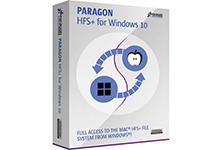TransMac 是一款MAC系统磁盘文件读取工具,可用于从苹果MAC系统磁盘拷贝文件到Windows计算机。TransMac支持读、写和格式化Macintosh高密度磁盘、CD-ROM以及SCSI光驱,主要可以支持长档案名、删除和复制目录树,以及拷贝时保持或更新档案时间的能力。
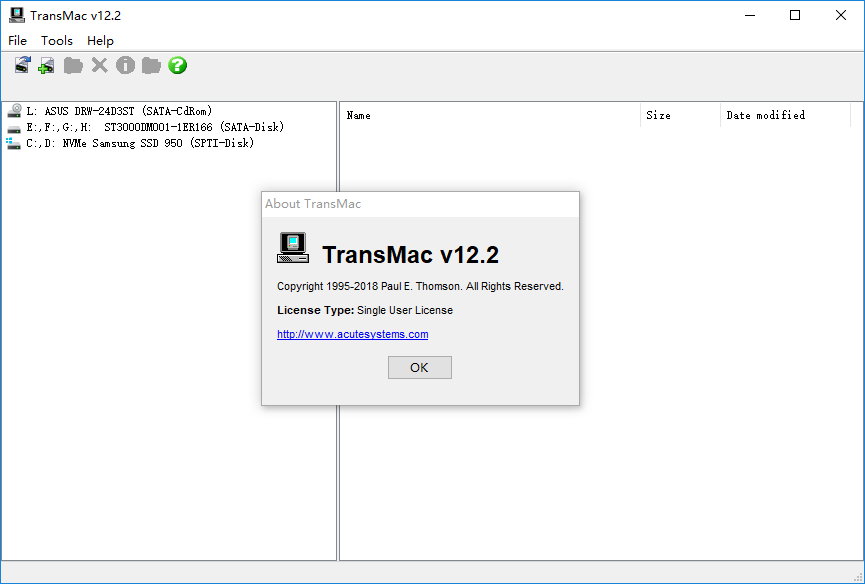
TransMac 功能特点:
1、读,写和格式化Mac磁盘,闪存驱动器,CD / DVD/蓝光媒体,高密度磁盘和磁盘映像文件(。DMG和。sparseimage)。
2、支持标准HFS(Mac OS标准),HFS+(Mac OS扩展)和HFSX(区分大小写的文件名)磁盘。
3、创建,压缩和扩展(转换至ISO标准)dmg文件。
4、内置刻录机的功能,创建Mac格式的CD,DVD和蓝光媒体。
5、ISO和dmg文件直接刻录CD / DVD /蓝光。
6、读取Mac多区段和混合光盘。
TransMac Open Mac APFS/HFS+/HFS format disk drives, flash drives, CD/DVD/Blu-ray media, HD floppies, dmg, dmgpart, sparsebundle and sparseimage files. Runs under all versions of Windows 10, Win 8, Windows 7, Vista and XP.
Features:
- Apple File System (APFS) volume read support.
- Open Mac APFS/HFS/HFS+ format disk drives, flash drives, CD/DVD/Blu-ray media, HD floppies, dmg, dmgpart, sparsebundle and sparseimage files.
- Copy files to Mac HFS+ disks and dmg images.
- Format as HFS+ for Mac .
- Save and restore images of disks and flash drives.
- Create, compress, expand and split dmg files.
- Built in burner functionality to burn ISO and dmg files directly to CD/DVD/Blu-Ray.
- Read Mac multisession and hybrid CDs.
- View partition layout.
v12.7
CHANGES:
– Fixed problems accessing large drives.
– APFS speed improvement.
– UI enhancements.
– Fixed some rare problems reading dmg files.
– Enhanced error handling.
v12.4
CHANGES:
– Fixed problem opening some dmg files.
– Fixed zero size file issue.
– Fixed problem copying files with certain unicode chars.
v12.2
CHANGES:
– Speed enhancements.
– Fixed problems viewing APFS volumes.
– Fixed problems opening APFS dmg files.
– Fixed rare problem when opening a drive.
– Fixed wrong info sometimes displayed for partition layout in disk properties.
v12.1
NEW FEATURES:
– Read-only Support for APFS volumes.
– Show uncompressed size in dmg Properties context menu.
FIXES:
– Fix volume search not resetting treeview.
v12.0
This version introduces a new license key system. Keys for older versions will not work. See our web site for information on upgrades. (http://www.acutesystems.com/support.htm)
NEW FEATURES:
– Added volume search ability for finding volumes on overwritten and CoreStorage disks.
– Added support for hard file links.
– Added option for alternate dmg compression type.
– Added ability to save files in MacBinary format if they have a resource fork.
– Option to convert line end codes for ‘Open as Text’ context menu.
– Show type and creator in file properties dialog.
– UI changes.
v11.9
FIXES:
– Fixed problem where drives were not closed when no volumes found.
– Added code to make sure dmg compression is supported before burning or restoring.
v11.8
FIXES:
– Fixed crash problem dragging and dropping within Mac listview.
CHANGES:
– UI changes
v11.7
FIXES:
– Fixed problem reading multisession CDs.
CHANGES:
– Added read only support for old Standard HFS volumes.
– Added read only support for floppy diskettes.
– UI changes.
– Speed improvements.
v11.6
FIXES:
– Fixed problem accessing Mac volumes on disks with empty partitions.
CHANGES:
– Added support for more disk types.
– Added display of partition layout in Properties context menu for disks (administrator privileges may be required).
– UI changes.
v11.5
FIXES:
– Fixed “No Mac HFS volumes found” error message when there are valid HFS+ volumes.
CHANGES:
– Added ability to split and merge dmg (dmgpart) files.
v11.4
FIXES:
– Fixed beta expire message.
– Fixed DVD burn problem.
v11.3
CHANGES:
– Windows 10 compatibility changes.
– Added new options in settings.
– Misc. UI changes.
FIXES:
– Fixed problem accessing some volumes.
– Fixed problem with hidden files.
– Fixed drive eject problem.
– Fixed problem of some DVD errors not showing.
v11.2
CHANGES:
– Added option to append an index for duplicate file or folder name.
– UI enhancements.
FIXES:
– Fixed file name translation issue.
– Fixed drag and drop problems.
v11.1
CHANGES:
– Added option to allow long paths for copy to PC.
– Mod to remember last folder when browsing for files or folders.
– UI enhancements.
FIXES:
– Fixed misc Unicode problems.
v11.0
This version introduces a new license key system. Keys for older versions will not work. See our web site for information on upgrades. (http://www.acutesystems.com/support.htm)
NEW FEATURES:
– Full Unicode support.
– Now supports drives greater than 2TB.
– Support for opening sparse bundles and segmented dmg files (.dmgpart).
– Copy speed improvements.
– Dropped support for old version HFS and floppy.
– UI enhancements.
FIXES:
– Fixed drag and drop when run as administrator.
官网地址: https://www.acutesystems.com/
软件下载地址:
12.7
Download 城通网盘:https://545c.com/file/3477565-453067766
Download 百度网盘:https://pan.baidu.com/s/15fmOIw6bXCriTIH3gOgWJQ 密码:t6rz
12.2
Download 皮皮网盘:https://sun0816.pipipan.com/fs/3477565-310432833
Download 城通网盘:https://sun0816.ctfile.com/fs/3477565-310432833
Download 百度网盘:https://pan.baidu.com/s/18MMMrA86cUmwyKo3TyZSaA 密码:7bn6
解压密码:www.unyoo.com
 联合优网
联合优网