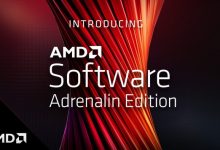DisplayFusion 是一款多显示器管理工具,如果你使用双显示器,那么可能会遇到这样一个问题:如何给两个显示器设置使用不同的墙纸。或者,如果两个甚至更多显示器的分辨率和纵横比都各不相同,如何让同一张墙纸在不同显示器上获得最完美的显示方式。如果单纯借助Windows本身的功能,这些目的并不好实现,不过好在有软件可以解决这一难题。那就是DispayFusion,其实除了用更个性化的方式设置墙纸外,该软件的多显示器窗口管理功能也很出色,例如只要用拖动的方式,就可以将一个已经被最大化的窗口在不同显示器之间拖动(正常情况下,在Windows中,最大化的窗口是无法实现这一操作的)。或者通过窗口吸附功能,让距离显示器边沿达到预定像素数距离之后,自动吸附到当前显示器的边沿。
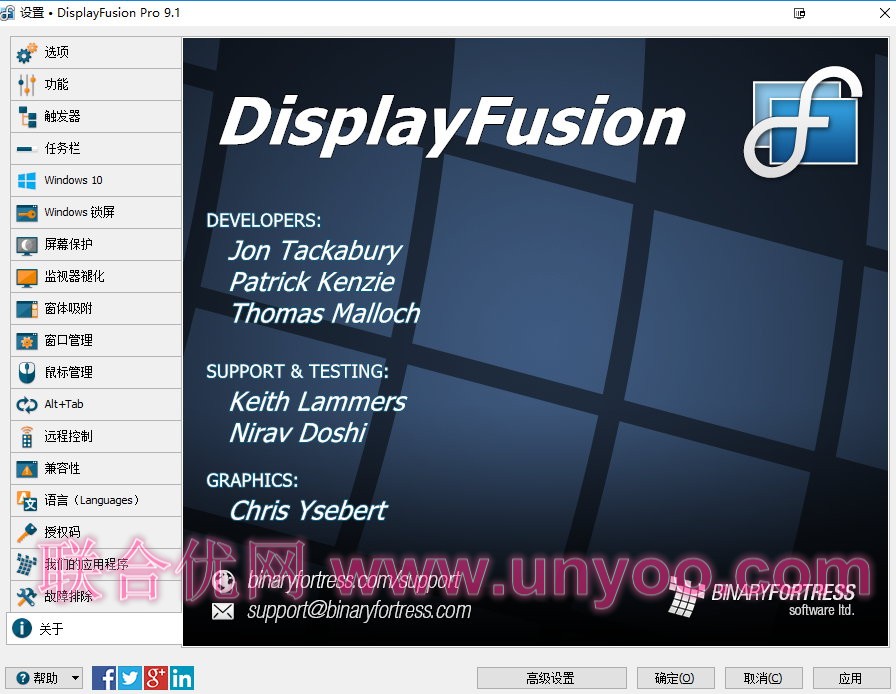
通过在每个显示器添加一个任务栏,让您的窗口管理更有条理。每个显示器上的任务栏都可配置为显示所有窗口,或只显示位于该显示器的窗口。通过按钮分组、自动隐藏、窗口预览、快捷键、开始按钮等功能帮您更轻松操作程序窗口。
DisplayFusion 包含强大的墙纸功能,可供您使用您计算机中的图片,或通过在线源直接加载。标题、搜索、缩放、裁剪、定位,以及 色调调整,完全如您所需。
DisplayFusion 内置超过 30 种预配置的功能,您还可以创建自定义的自定义功能。通过创建功能即可加载墙纸或显示器配置文件,四处移动窗口,更改窗口透明度,切换 DisplayFusion 的功能,此外还能做到更多。 任何功能,包括您创建的自定义功能都可以分配标题栏按钮,借此即可实现更快捷的鼠标访问,惯用键盘的用户也可以分配自定义的键盘快捷键。功能还可以分配给 DisplayFusion 多显示器任务栏的跳转列表菜单,这样就可以在应用程序最小化的状态下直接运行。
使用 DisplayFusion 设置您的监视器配置。配置分辨率、色深、刷新率,以及方向。您甚至可以将配置保存为显示器配置文件,随后即可使用热键或标题栏按钮直接加载。将墙纸配置文件与您的显示器配置文件链接在一起,即可根据您所连接的显示器自动加载桌面墙纸。5.1 新功能: 分割监视器允许您将屏幕划分成多个「虚拟」屏幕含自己的任务栏、壁纸和屏幕保护。 支持 Nvidia Surround 和 AMD Eyefinity 设定!
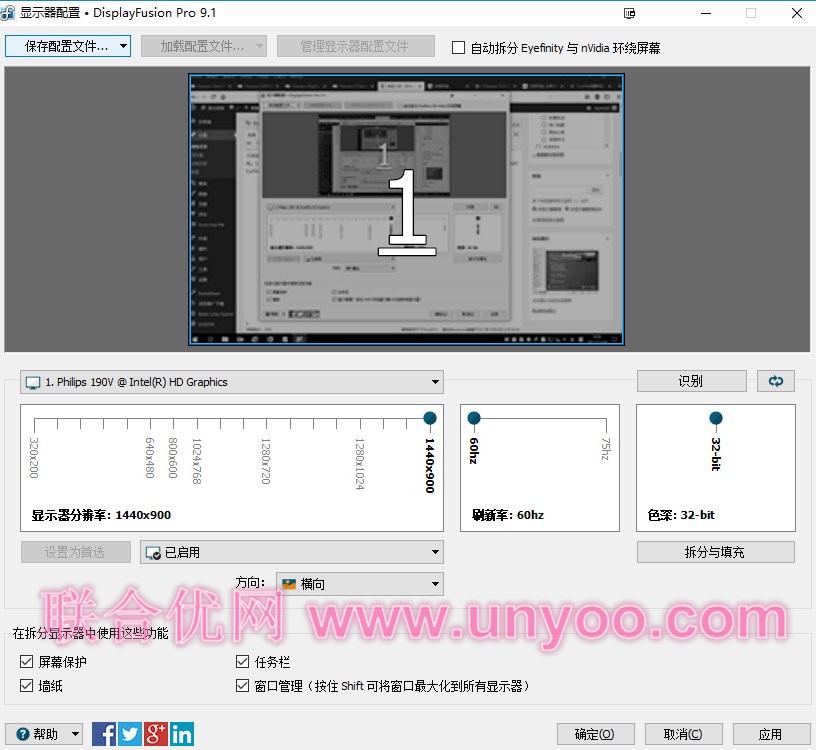
DisplayFusion 的窗口吸附功能使得您可以更容易将窗口对其放置,或者让多个窗口靠近显示器边框排列。只要将窗口拖拽到显示器或其他窗口的边缘,然后松开鼠标按键,即可让 DisplayFusion 将窗口吸附到这个位置。该功能包含丰富的配置选项,如果需要还可以排除指定的程序。支持Windows 7 和 Windows 10 操作系统。
使用 DisplayFusion 的窗口管理功能在您的显示器之间轻松移动窗口。无论您使用简单的中键点击移动,或更高级的最大化窗口拖拽,您桌面窗口的管理都未能如此简单。您甚至可以在移动或调整窗口大小时看到桌面提示,帮您对窗口进行更精确的定位。5.1 新功能: 自动移动子对话框和窗口到上层窗口相同的监视器。 鼠标管理选项允许您以鼠标滚轮卷动非作用中窗口、在屏幕边缘循环鼠标光标、和防止鼠标光标固定在未对齐的屏幕边缘。
窗口位置功能可供您指定自己希望将所选程序在哪个窗口上打开。您可以通过指定最大化、居中、跨越,或“运行热键”等操作对其进行定制。您可以让所选程序的所有窗口在指定显示器上打开,或只在第一个显示器上打开。
使用 DisplayFusion 强大的 Windows 登录背景图像更改程序对您的登录界面进行定制。从您的计算机中选择图片,或者使用 DisplayFusion 所支持的任何在线来源选择。对图片的位置和颜色(灰度、褐色调等)进行定制,充分满足您的需求。
为何只满足于在主显示器上显示的一个屏幕保护?通过使用 DisplayFusion,您可以让屏幕保护跨越所有显示器,甚至可以在每个显示器上显示不同的屏幕保护。您可以使用默认的 Windows 屏幕保护,或加载自定义的屏幕保护,让您的桌面更加个性化。

使用 DisplayFusion 的桌面图标配置文件功能轻松保存并加载您的桌面图标布局。用简单的方法加载之前保存的桌面图标配置文件,即可在添加或删除显示器导致图标排列混乱后,轻松还原为您熟悉的桌面图标布局。
通过使用 DisplayFusion 的静默安装选项,在您的企业环境中轻松部署并管理 DisplayFusion,并可将自定义 ADMX 模版用于 Active Directory 组策略环境。自定义 ADMX 模版可供您确保所有工作站 DisplayFusion 设置的一致,并可更容易进行管理与排错。
DisplayFusion 支持多种语言,并且还在继续增加新的语言。用您惯用的语言使用 DisplayFusion,使得您更容易理解并使用每个功能。
9.7.1 • December 28, 2020
Change: Website wallpaper now allows local URLs (e.g. file://c:/page.html)
Change: Added a warning to the Edit Hotkey dialog if no modifiers are selected
Change: Increased taskbar shortcut limit from 200 to 500
Change: New Advanced Setting: Remote Control: Security Code Override (for GPO settings)
Change: New Advanced Setting: Image Info Offset
Change: New Advanced Setting: Disable Desktop Refresh on Monitor Profile Load
Fix: Improvements to tray popups (volume, battery, network) on multi-DPI systems (calendar still has issues)
Fix: Improvements to moving windows on multi-DPI setups
Fix: Firefox no longer slow to move to next/previous monitor when maximized
Fix: Taskbar no longer needs to reload if work area needs to be reset
Fix: Resolved an issue with the “Treat Top-Tab Browser Windows as Standard Windows” advanced setting
Fix: TitleBar Button compatibility improvements
Fix: SuperBird browser no longer moves when middle-clicking to close a tab
Fix: Firefox no longer has a gap on the right side if you have left padding enabled in Monitor Config
Fix: Tray icon hidden area no longer has gap between taskbar
Fix: Mouse wrapping should no longer intermittently wrap to wrong monitor edge
Fix: DisplayFusion Photos Screen Saver now works again
Fix: Crash reporting no longer causes DisplayFusion startup issue on some systems/li>
Fix: Monitor selector TitleBar Button no longer closes on its own
Fix: Outlook no longer un-hides from tray when applying DisplayFusion Settings
Fix: Splits no longer re-enable when manually removing them
Fix: Explorer.exe should no longer crash when moving Microsoft Edge (Windows bug, worked around by not removing Edge from the Windows taskbar when it’s moved to another monitor)
Fix: Taskbar no longer stays on top of full screen Chrome/Chromium-base browsers
Fix: Thinkorswim main window now gets TitleBar Buttons
Fix: Windows should be less jumpy when moving between monitors with different scaling levels
Fix: Trigger rules now ignore DisplayFusion taskbars and a few other DisplayFusion window types
Fix: Delphi 7 now shows up in Alt+Tab Handler and DisplayFusion taskbar
Fix: Alt+Tab Handler and taskbar no longer show a separate entry for every Edge tab
Fix: Added support for .arw image files as wallpaper images
Fix: Chrome windows that are maximized to splits no longer restore when applying DisplayFusion Settings
Fix: Resolved a Window Position Profile issue with restoring certain windows
Fix: Resolved an issue moving some windows with Functions and Triggers
Fix: Window no longer ignores splits when maximizing via Trigger rule if Shift key is held
Fix: Digital Blasphemy wallpaper provider login now works again
Fix: Resolved monitor configuration error 87 for some cloning setups, and setups where only splits are applied
Fix: Scripted Functions with dialog boxes that are run via TitleBar Button no longer lose focus
Fix: Monitor Profiles no longer slow to load if only changing splits
Fix: Maximized windows on a split monitor no longer extend off the bottom or sides of the monitor
Fix: Edge Chromium top-tabs support for TitleBar Buttons is improved
Fix: Window Position Profile saving for minimized windows is improved
Fix: iTunes no longer hangs with DisplayFusion functions
Fix: Resolved an issue that prevented some monitors from being detected
Fix: Microsoft Teams compatibility fix
Fix: Monitor Config issues resolved (error 1610 and others)
Fix: Taskbar height now correctly detected
Fix: Window Position Profiles are now loaded more quickly
Fix: Window Position Profile compatibility fixes
软件下载地址:
DisplayFusion 9.7.1
Download 城通网盘:https://545c.com/file/3477565-477763065
Download 百度网盘:https://pan.baidu.com/s/1GEcc3skf73I5u6fKsNAroA 密码:e8y9
DisplayFusion 9.4.2
Download YunFile云盘:http://putpan.com/fs/2to1pmeol9d68437/
Download 皮皮网盘:https://sun0816.pipipan.com/fs/3477565-327483879
Download 城通网盘:https://sun0816.ctfile.com/fs/3477565-327483879
Download 百度网盘:https://pan.baidu.com/s/1O8YuV8acLvXzk4azqavkKg 密码:tk7c
DisplayFusion 9.1
Download YunFile云盘:http://yfdisk.com/fs/5tfo2p7m3obl9db0/
Download 皮皮网盘:https://sun0816.pipipan.com/fs/3477565-228418647
Download 城通网盘:https://sun0816.ctfile.com/fs/3477565-228418647
Download 百度网盘:https://pan.baidu.com/s/1bppo25L 密码:fc9y
DisplayFusion 9.0
Download 皮皮网盘:https://www.pipipan.com/fs/3477565-225681228
Download 城通网盘:https://sun0816.ctfile.com/fs/3477565-225681228
Download 百度网盘:https://pan.baidu.com/s/1o8gJy9k 密码:5wun
DisplayFusion 8.1.2.0
Download YunFile云盘:http://yfdisk.com/fs/6to2pmdolcdb0974/
Download 城通网盘:https://sun0816.ctfile.com/fs/wM4171996970
Download 百度网盘:https://pan.baidu.com/s/1bLpoaq 密码:3c4d
解压密码:www.unyoo.com
 联合优网
联合优网