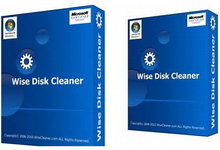CleanMyPC 是一款功能强大的系统清理工具。CleanMyPC能够帮助你清理系统中的流氓软件以及无效文件,还你一个干净整洁的硬盘,从而加快你的电脑日常运行速度,可以有效的检测并修复Windows系统内各种错误的或者失效的注册表键值,对您的电脑操作系统进行优化,从而使你的系统运行的更快更稳定,此外,该软件还提供系统启动项管理、IE插件管理等多项实用功能,是一款功能全面实用性较高的系统维护工具!

Cleaner”注册表清理选项下提供有扫描&清理、备份&恢复、注册表整理、启动项管理、IE浏览器插件管理以及隐私擦除等功能。用户完全可以根据个人的具体需要来设置 CleanMyPC 的清理范围。比如你只想清理Firefox,那么CleanMyPC会让你选择你想要清理的某些软件。
此外,CleanMyPC还支持只清理某个软件的某一块区域。例如缓存、语言文件以及软件创建的临时文件。CleanMyPC 清理速度很快,你可以通过进度条来检查它的清理过程。支持Windows 10/Windows 7系统。

CleanMyPC最大的特色在于它让用户完全可以根据自己的需求来设置清理过程,全权控制清理范围,让用户自己掌握系统清理工作。只需要轻松几步鼠标操作,用户即可删除掉一些浪费硬盘的无效临时文件、图片文件以及任何类型的缓存文件。要提醒用户的是,由于CleanMyPC 删除临时文件十分强劲。所以你使用后你将再也无法在最近使用的文档这一栏中查找你刚使用或创建的文件以及文件夹。
CleanMyPC Essential PC cleaning software
Keep your PC clean and running like new with CleanMyPC. It scans your whole computer to clean up junk files, speed up your PC, and boost its performance. CleanMyPC is more than a PC cleaner — it’s an essential tool that cares for your computer.
A good PC cleanup makes all the difference
As you use your computer, it piles up all kind of junk: cache, log files, and what not. This junk gobbles up your disk space and drags down your computer’s performance. CleanMyPC knows exactly where to find the useless files, and which of them are safe to remove. A few clicks — and you’re back on a fast, clean PC.
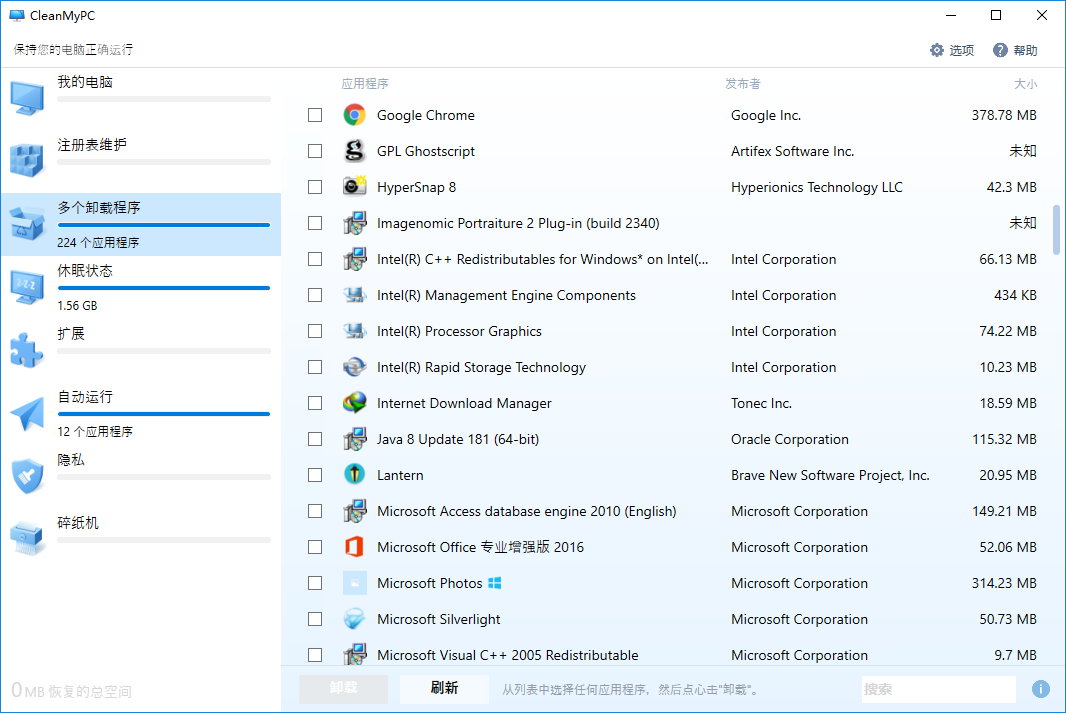
Get Windows Registry clutter out of the way
Imagine having to find something in a closet packed full of trash. Could take you hours. That’s how it works with Windows Registry: when it’s cluttered with outdated entries, your software and OS have trouble finding the right data in there. CleanMyPC keeps the Registry on your PC clean to make sure your computer is up to speed.
Uninstall the right way to keep your PC clean
Most Windows apps come with their own uninstallers — except they don’t always remove the entire program and leave behind useless cache files or toolbars. With CleanMyPC Multi Uninstaller, you get rid of several apps at a time along with all their leftovers that are typically overlooked. Just make your choice and be sure Multi Uninstaller will leave no traces of unneeded apps.
Windows startup won’t slow you down again
Waiting forever for your PC to boot? That’s because of autorun programs that load along with Windows. Lighten the load on your system without rummaging through the settings: CleanMyPC shows you autorun items in a single list, so all it takes to disable them is a click. There’s no easier way to speed up a PC startup.
软件下载地址:
CleanMyPC v1.10.4.2039
Download 城通网盘: https://545c.com/file/3477565-420806243
Download 百度云盘: https://pan.baidu.com/s/11H1tIBwXPnQ80f2j1vsRhw 密码:9v3u
CleanMyPC v1.9.9.1825
Download YunFile云盘: http://yfdisk.com/fs/4t2o8p4m3ofl3d83/
Download 皮皮网盘: https://sun0816.pipipan.com/fs/3477565-321428448
Download 城通网盘: https://sun0816.ctfile.com/fs/3477565-321428448
Download 百度云盘: https://pan.baidu.com/s/18PXARmlBnpC_ObsUBZjzSA 密码:rwuq
CleanMyPC v1.9.8.1685
安装版:
Download 皮皮网盘: https://sun0816.pipipan.com/fs/3477565-316345869
Download 城通网盘: https://sun0816.ctfile.com/fs/3477565-316345869
Download 百度云盘: https://pan.baidu.com/s/1Vt7oqfHyZW23YSKWaRXyxw 密码:4wme
CleanMyPC v1.9.6.1581
安装版:
Download 皮皮网盘: https://sun0816.pipipan.com/fs/3477565-307303783
Download 城通网盘: https://sun0816.ctfile.com/fs/3477565-307303783
Download 百度云盘: https://pan.baidu.com/s/1rDHLqRaZ-FJNcCO9Ze2sVQ 密码:n7yp
免安装版:
Download 皮皮网盘: https://sun0816.pipipan.com/fs/3477565-307303767
Download 城通网盘: https://sun0816.ctfile.com/fs/3477565-307303767
Download 百度云盘: https://pan.baidu.com/s/16jwHTMtUjSCyjhl3clsQ1Q 密码:55fa
解压密码: www.unyoo.com
 联合优网
联合优网