SMPlayer是采用MPlayer内核的一个完备的非常好用的媒体播放器,可以支持大部分的视频和音频文件。它支持音频轨道切换,允许调节亮度、对比度、色调、饱和度、伽玛值,按照倍速、4倍速等多种速度回放,还可以进行音频和字幕延迟调整以同步音频和字幕。SMPlayer能够播放大多数视频和音频格式,SMPlayer使用它自己的编解码器, 因此您不需要安装任何编解码器包。
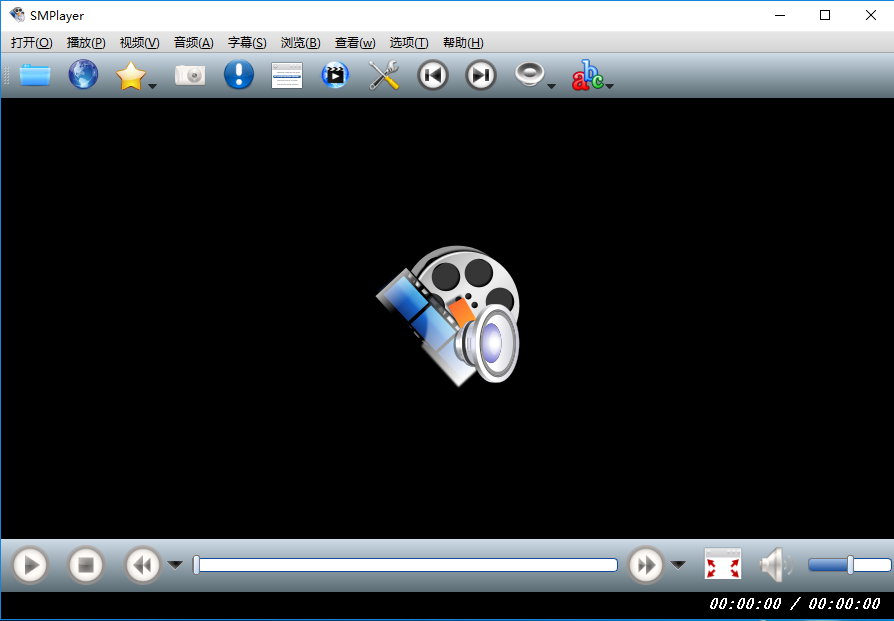
SMPlayer是这个星球上最好的视频播放器之一,它带有很多优秀的特性,但是开发者只负责设计了核心(不包括图型界面),所以你会发现大部分基于mplayer的视频播放器界面都不好看,如果你正在找一个界面漂亮的mplayer播放器,SMPlayer是非常好的选择。
软件特性:
完备的首选项对话框 您可以在其中更改快捷键 字幕颜色和字体 和更多选项.
过滤器. 有很多视频和音频过滤器可用: 反交错 后处理 降噪… 甚至卡拉 OK 过滤器 (去除人声).
通过鼠标滚轮定位. 您可以使用鼠标滚轮在视频上前进或后退. 鼠标按键也可以被自定义.
视频均衡器 允许您调整视频图像的亮度 对比度 色调 饱和度和伽玛.
多速播放. 您可以以 2X 4X 播放… 甚至是慢动作.
音频和字幕延迟调整. 允许您同步音频和字幕.
高级选项 例如选择分离器或视频 & 音频编解码器.
可以从 opensubtitles.org 搜索和下载字幕.
它可以播放 Youtube 视频. 一个 Youtube 浏览器包含在内 它也可以轻松地下载 Youtube 视频.
翻译: 目前 SMPlayer 已被翻译成超过 30 种语言 包括西班牙语 德语 法语 意大利语 俄语 汉语 日语….
可以更改界面的样式和图标集.
自由和开源. SMPlayer 遵循 GPL 许可证.
18.4
Bugfix: the time displayed by a tooltip when the mouse is over the seekbar is now much more accurate.
There’s now an option in Preferences -> Advanced to set the position of the OSD bar.
Now it’s possible to turn off the use of the system native file dialog in Preferences -> Interface.
18.3:
* Possibility to search for subtitles using the hash and filename methods at the same time.
* Fix a bug which prevented to play some YouTube URLs.
18.2.2:
* The option Open -> URL can now also load YouTube playlists.
* New option in Preferences -> Subtitles to select the opacity of the background of the subtitles (available when the “border style” is set to “opaque box”).
* The options to select the preferred number of track for audio and subtitles are back.
* (mpv) Now the direct3d is the default video output for Windows, since some users reported problems with the gpu output.
18.2:
* Now it’s possible to use a priority list of preferred languages for the
audio and subtitles.
* Now there’s support for YouTube playlists. In the playlist window, click
in the Load/save icon, select “Load playlist from URL” and paste the URL of
the YouTube playlist.
18.1:
* Fix for YouTube.
17.12.0 更新记录:
* Two new actions to take screenshots with or without subtitles (they only work when using mpv). Assigned by default to Ctrl+Shift+S and Ctrl+Alt+S.
* New action which displays the filename in the OSD for 2 seconds. Assigned by default to Shift+O.
* New option osd_bar_pos for smplayer.ini. It specifies the position of the OSD bar (0 = top, 100 = bottom).
* The support for DVD menus has been removed. It never worked well and also mpv already removed support for it a long time ago.
* The option to open an informative page after an upgrade has been removed.
17.11.0 更新记录:
The video equalizer by software has been fixed.
The thumbnail generator is now more precise with short videos.
The audio quality of the audio equalizer has been improved.
The option “add black borders on fullscreen” has been fixed.
The option “AC3/DTS passthrough over S/PDIF” has been fixed.
17.10.2 更新记录:
* New option in Preferences -> Network to select the preferred quality for streaming sites such as DailyMotion, Vimeo and so on (all those which are handled by youtube-dl).
* The audio equalizer is now disabled by default on Linux to prevent a no sound problem for users with old versions of mpv.
* Fix some problems with the letterbox filter (the ‘add black borders’ option).
* The HDPI support is now also enabled on the portable package for Windows.
* Fix subtitles not disappearing when using the letterbox filter with mplayer.
* Fix: now the time is correctly displayed in the thumbnail generator pictures when SMPlayer is built with Qt 5.
17.9 更新记录:
* Now it’s possible to the search for subtitles using the filename instead of
a hash.
* Fix for the OSD when using SMPlayer with mpv 0.26.
17.5.0 更新记录:
Fix for YouTube.
v17.4.0 更新记录:
•The thumbnail generator has been fixed.
•The H2O theme is now included in the binary
v17.3.0 更新记录:
•Add experimental support for subtitles for Chromecast.
•Bug fixes.
v17.2.0 更新记录:
•Fix for YouTube.
•The option to delete files from the disk in the playlist is back but it’s disabled by default (you can enable it in Preferences -> Playlist -> Misc.
•On Linux SMPlayer now uses a different web server, included in the packages, to serve files for Chromecast. If you installed the package webfs you can uninstall it now since SMPlayer won’t use it anymore.
•New translation: Norwegian Bokmål.
16.11 更新记录:
* More options in Preferences -> Playlist to better control the behaviour of the playlist. Changing some of the options makes easier to use the playlist for bookmarks.
* New option ‘Show info on OSD’ in View -> OSD (shortcut Shift + I). It displays info about the current media (resolution, bitrate…) on the OSD.
* Bug fixes.
Version 16.9 更新记录:
* New option to send the audio to the specified audio device.
It can be useful to send the audio to a TV via a HDMI cable
or wireless headphones via bluetooth.
* Some improvements on the playlist. Now it’s possible to hide
any column (right click to see the options). The search field
is also hidden by default, a new search button shows/hides it.
This changes are intended to prevent the playlist window to
be too wide.
* Due to bugs and problems with Qt 5, the packages for Ubuntu are
now built again with Qt 4 by default.
* Bug fixes.
官方下载
SMPlayer 18.4.0 for Windows 32-bit
SMPlayer 18.4.0 for Windows 64-bit
SMPlayer 18.4.0 Portable
SMPlayer 18.4.0 Portable 64-bit
 联合优网
联合优网





















