MobaXterm 是一款全功能的终端软件MobaXterm。它不仅可以像PuTTY一样通过SSH连接Raspberry Pi等开源硬件,并且还能:直接的便携版、内建多标签和多终端分屏、内建SFTP文件传输、内建Xserver,可远程运行X窗口程序、直接支持VNC/RDP/Xdmcp等远程桌面、默认的UTF-8编码、更加友好的串口连接设置、操作更明确,更少的“神秘技巧”。
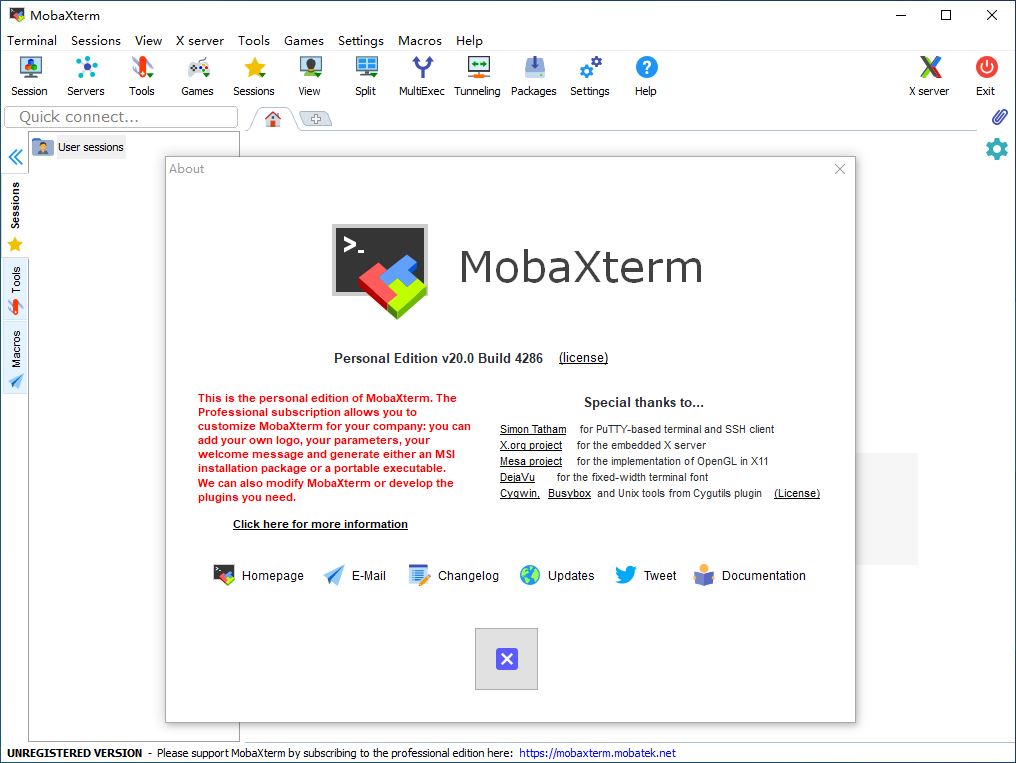
当需要连接远程linux并运行X程序时,很多朋友首先想到的是NetSarang Xmanager, 虽然这个工具的确很好用,不过这个软件不是免费的,所以银子不多的人得另外想办法。今天给大家介绍一款全功能SSH/X远程客户端-Xmanager最佳替代品终端软件,它就是MobaXterm。
功能强大:
1. 支持建立ssh/telnet/rsh/ftp/sftp/serial/vnc/xdmcp/rdp等多种远程会话,其中xdmcp/vnc可以用于访问远程桌面。也支持本地bash或者cmd;
2. 自带了ftp/tftp/http服务器(不过免费版有时间限制);
3. 支持对终端模拟器上的文字进行查找(其实它是整屏文字拷贝出来再进行查找)
4. 麻雀虽小,但还带了几个游戏、目录比较器/文本比较器、计算器、文本编辑器(支持语法高亮)、网络抓包工具等
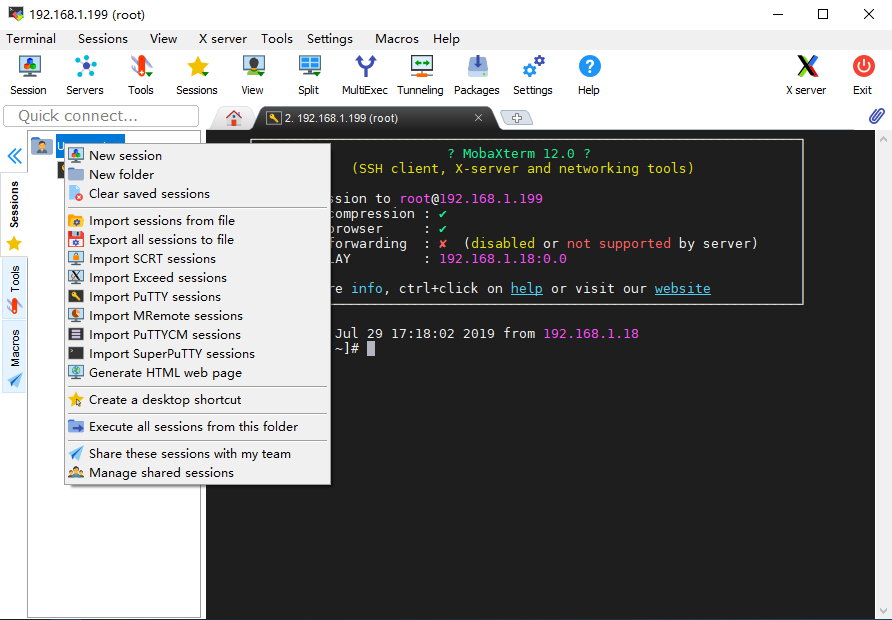
Version 21.5 (2021-11-25)
- New feature: added an option to choose between 2 SSH engines, “legacy” (for better compatibility with old servers) or “new” (for latest security features)
- Improvement: the new SSH engine supports the rsa-sha2-256 and rsa-sha2-512 signature methods, which are required by some recent servers in order to use RSA keys
- Improvement: added support for the rsa-sha2-256 and rsa-sha2-512 signature methods in SFTP sessions
- Improvement: the new SSH engine and SFTP sessions now support the new PuTTY keys format (PPK v3)
- Improvement: added a new SSH agent setting in order to prompt the user before using an agent key
- Improvement: in “MultiExec” mode, the terminal title is written in the “Exclude” checkbox under each terminal
- Improvement: better detection of URLs delimiters and URLs that contain a port number
- Improvement: improved terminal syntax highlighting speed, especially on long lines
- Improvement: improved FTP sessions compatibility with recent FTPS servers
- Improvement: enhanced validation of FTP TLS certificates and allow users to trust self-signed certificates
- Improvement: added some warning messages in the SSH-browser (SCP mode) after a transfer error
- Improvement: characters are now properly displayed in sessions tooltips, even if they use “special” character encodings
- Improvement: you can now force log files to be created for every terminal-based session from the Customizer program
- Improvement: many visual controls have been improved for a better rendering on Windows 11
- Improvement: in VNC sessions with the new VNC engine, you can now type Ctrl+Alt+End to simulate the remote Ctrl+Alt+Del key sequence
- Improvement: in VNC sessions with the new VNC engine, the “Win” key is now forwarded to the remote server
- Improvement: in SFTP sessions, you can now authenticate with an ED25519 SSH key retrieved from MobAgent
- Improvement: in MultiExec mode, the paste confirmation popup is now managed once for all terminals (when using the new SSH engine mode)
- Bugfix: using the “Connect as” option for a session did not work with SSH jump hosts configured
- Bugfix: removed some flickering issues on the persistent Home and Slash directory fields
- Bugfix: the “Sample entries” text was truncated in the syntax highlighting settings window
- Bugfix: the RDP “autoscale” setting was not adapting remote DPI if the local DPI was set to 150
- Bugfix: fixed the “tabs to space” setting which was not properly applied in MobaTextEditor and MobaDiff
- Bugfix: fixed the “tabs width” setting which was not properly applied in MobaTextEditor and MobaDiff
- Bugfix: in some specific circumstances, the MobaTextEditor caret was hidden at first start
- Bugfix: the “Save password” dialog window can no more disappear behind a fullscreen RDP session
- Bugfix: the “browse for folder” dialog can no more disappear behind the MobaXterm window
- Bugfix: when resizing the main window in “MultiExec” mode with High DPI enabled the “Exclude from MultiExec” checkbox was truncated
- Bugfix: MobaTextEditor no longer opens a new tab for an already open file
- Bugfix: the “Fit to window size” button was closing RDP sessions when the RDP setting “Do not show reconnect message” was activated
- Bugfix: when a VNC server is closed and immediately respawned, MobaXterm VNC client sessions do not generate an exception anymore
- Bugfix: the vertical tabs tooltips were not properly closed in some specific circumstances
- Bugfix: avoiding name collisions when defining 2 sessions with the same name, but with different cases for some characters
- Bugfix: fixed a potential issue when the “CygUtils64” and “CygUtils” plugins are used at the same time
- Bugfix: the “Log filename” field tooltip is now properly shown in the Customizer
- Bugfix: when the slash folder is set to “same as application” into the Customizer, the Cygwin X11 server now works properly
官网地址:https://mobaxterm.mobatek.net/
官网下载地址:
安装版:https://download.mobatek.net/2152021112100754/MobaXterm_Installer_v21.5.zip
便携版:https://download.mobatek.net/2152021112100754/MobaXterm_Portable_v21.5.zip
软件+Keygen下载地址:
MobaXterm Professional 21.5:
Download 城通网盘:https://url65.ctfile.com/f/3477565-522225256-ac5e70(访问密码:6871)
MobaXterm Professional 21.2:
Download 城通网盘:https://545c.com/f/3477565-498804830-63f21c(访问密码:6871)
MobaXterm Professional 21.1:
Download 城通网盘:https://545c.com/f/3477565-492985484-f8ba08(访问密码:6871)
MobaXterm Professional 20.3:
Download 城通网盘:https://545c.com/file/3477565-454416661
MobaXterm Professional 20.1:
Download 城通网盘:https://545c.com/file/3477565-425362623
MobaXterm Professional 20.0:
Download 城通网盘:https://545c.com/file/3477565-422815965
MobaXterm Professional 12.4:
Download 城通网盘:https://t00y.com/file/18818253-410667885
Download 城通网盘:https://545c.com/file/3477565-410667886
MobaXterm Professional 12.3:
Download 城通网盘:https://545c.com/file/3477565-402066351
Download 城通网盘:https://t00y.com/file/18818253-402066377
MobaXterm Professional 12.2:
Download 城通网盘:https://545c.com/file/3477565-398474195
MobaXterm Professional 12.1:
Download 皮皮网盘:https://sun0816.pipipan.com/fs/3477565-390224661
Download 城通网盘:https://sun0816.ctfile.com/fs/3477565-390224661
Download 百度网盘 MobaXterm Professional 21.5 – 12.1:
[erphpdown]MobaXterm Professional 21.5: https://pan.baidu.com/s/1JhbiSRX7Ml_r0YAUza7P2w 提取码: 9hvd
MobaXterm Professional 21.2: https://pan.baidu.com/s/1ulkrIG9DVaZE6i5YvKiFWQ 提取码: 2xpj
MobaXterm Professional 21.1: https://pan.baidu.com/s/13U8LRMRfsnxzAibEXg47WA 提取码: zc29
MobaXterm Professional 20.3: https://pan.baidu.com/s/1jzF41a4P8N0isPP5btF9UA 密码:8jqv
MobaXterm Professional 20.1: https://pan.baidu.com/s/1jkROMu_ey4v6mh6oYtjjzQ 密码:sdh5
MobaXterm Professional 20.0: https://pan.baidu.com/s/1fpFy1CpipMSznT8nR_EzCg 密码:473d
MobaXterm Professional 12.4: https://pan.baidu.com/s/1naw8PBk4eUZedtcrsRc4kQ 密码:36ky
MobaXterm Professional 12.3: https://pan.baidu.com/s/1naw8PBk4eUZedtcrsRc4kQ 密码:36ky
MobaXterm Professional 12.2: https://pan.baidu.com/s/1C_PGlmkCzAT3K6g05Wk2Pw 密码:2bp9
MobaXterm Professional 12.1:https://pan.baidu.com/s/1Nv33N-c8qtXx4h-lflqC6Q 密码:46ea[/erphpdown]
解压密码:www.unyoo.com
 联合优网
联合优网





















