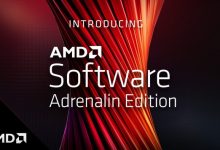Uninstall Tool是CrystalIdea Software出品的一款强大而灵活的Windows标准”添加/删除程序”工具的替代软件。它能快速、安全而方便的删除不必要的应用程序并提高您的电脑的效能。Uninstall Tools支持微软Windows XP,2003,Win7,Win10操作系统(含64位操作系统)。
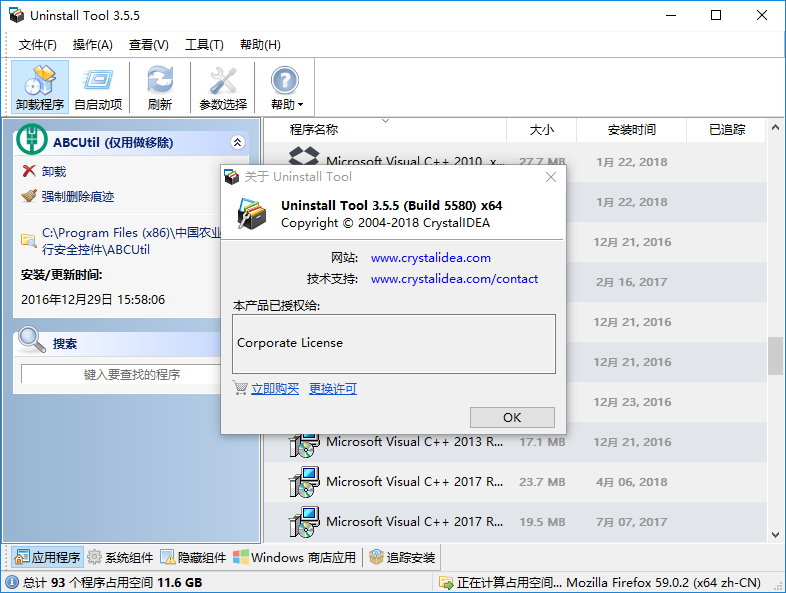
Uninstall Tool 是一个小巧、安全、快速、强大的软件卸载删除工具,它支持在使用软件本身的卸载程序卸载完毕后,再扫描软件残留的注册及其它残余文件,将其彻底在系统删除!安装监视器可以监视每个应用程序的安装,实时监视应用程序安装在系统中的任何文件及注册表项目,当您使用Uninstall Tool卸载软件时,它会更加彻底的将其删除干净,不留痕迹!
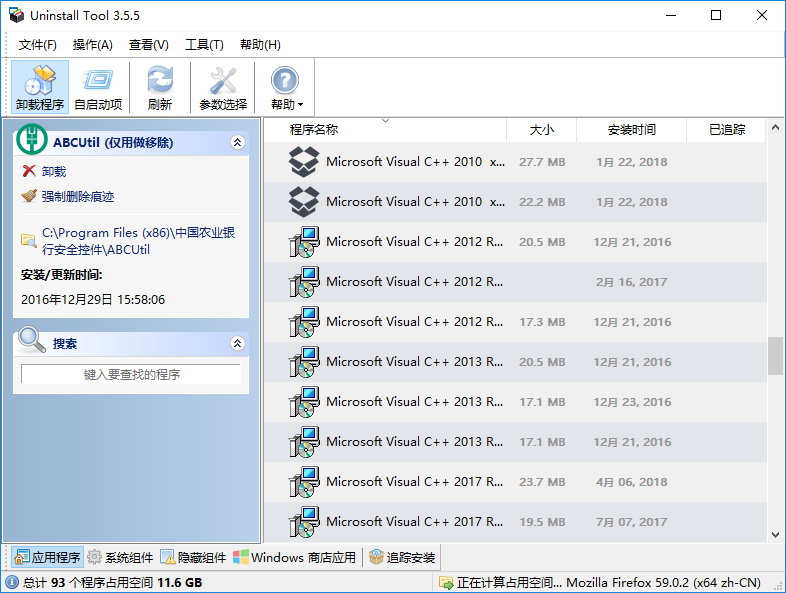
软件本身还带有管理系统随机启动程序工具,加快系统启动速度!总体而言,Uninstall Tool 拥有着Total Uninstall 的功能和令人舒适的界面,却有着更小的体积!所以除Total Uninstall 之外,Uninstall Tool又是一个不错的选择!
Uninstall Tools具有以下特性:
*比”添加/删除程序”快3倍!
*3个应用程序分类:软件,系统和隐藏。
*移除系统启动时自动运行的程序。
*3种应用程序排序方式:软件名称,占用空间和安装日期。
*可以删除标准”添加/删除程序”所不能删除的程序。
*使用强制删除可以卸载注册表中的相关条目。
*高亮显示应用程序列表中的最近安装的程序。
*快速搜索特性允许查找您想要的任何应用程序。
*浏览到选定的程序的注册表条目,安装目录和它的程序网站。
*查看您电脑上安装的某个程序的详细信息。
*易于使用并加上使用现代用户界面,让您使用Uninstall Tool更加舒适。
*多语言界面。
*可选替换”添加/安装程序”。
*以HTML方式导出当前安装的程序详细报告。
*可以运行”Windows组件”和”添加/删除程序”。
Version 3.5.7 Released on November 24, 2018
IMPROVEDInstall Tracker: better support of different installers (e.g. ones created with Squirrel installation framework)
IMPROVEDRecompiled in Visual Studio 2017 for better optimization and improved stability
Version 3.5.6 Released on June 25, 2018
IMPROVEDBetter About dialog with Privacy policy, EULA and Uninstall information
IMPROVEDTranslations update
Version 3.5.5 Released on April 14, 2018
IMPROVEDOptimized the app size (smaller)
IMPROVEDTranslations update
FIXEDFixed drawing disabled icons on a retina-screen
Version 3.5.4 Released on October 22, 2017
IMPROVEDBetter RTL (Hebrew & Arabic languages) support
FIXEDFixed detection of an app install location and date in some scenarios
FIXEDFixed incorrect names for some Windows Store Apps
FIXEDMisc fixes and improvements
Version 3.5.3 Released on May 13, 2017
FIXEDFixed detection of Windows Store Apps icons
FIXEDFixed detection of install location of certain apps (Adobe products)
FIXEDFixed enabling/disabling of startup apps
Version 3.5.2 Released on January 12, 2017
NEWUninstall Tool now remembers (apps list) sorting parameters between its launches
IMPROVEDUninstall Wizard leftovers scan speed is significantly increased (really noticeable, specially on Windows 10)
IMPROVEDSize calculation algorithm now includes data folders (e.g. in AppData, MyDocuments and others)
IMPROVEDIncreased list item height from 32 to 40 px for better readability
IMPROVEDInstall Tracker now supports .msp files to append traced data
IMPROVEDThe app now works on older CPUs without SSE2 support (Windows XP 32-bit)
IMPROVEDTranslations update
FIXEDFixed Install Tracker now works in Windows 10 with Secure Boot turned on in BIOS
FIXEDFixed waiting for uninstall process(es) for some apps
FIXEDFixed delayed removal (after restart) of empty folders in Uninstall Wizard
FIXEDFixed calculating of apps installation date in Windows 10
FIXEDFixed displaying of apps updates (sub-items)
FIXEDFixed algorithm of initial sorting of programs by occupied size
FIXEDFixed incorrect detection of apps as recent
FIXEDMisc fixes and improvements
官方下载地址:
http://www.crystalidea.com/downloads/uninstalltool_setup.exe
软件下载地址:
解压密码:www.unyoo.com
Uninstall Tool 3.5.10 Build 5670:
Download 城通网盘: https://545c.com/file/3477565-438009774
Download 百度云盘: https://pan.baidu.com/s/1A5GRku4Tpwyx5s9Y96eiOQ 密码:id48
Uninstall Tool v3.5.7 Build 5610:
Download 皮皮网盘: https://sun0816.pipipan.com/fs/3477565-321609342
Download 城通网盘: https://sun0816.ctfile.com/fs/3477565-321609342
Download 百度云盘: https://pan.baidu.com/s/1_e0AWFKAwHgUCris6m2g8Q 密码:iv4b
Uninstall Tool v3.5.5 Build 5580:
Download YunFile云盘: http://yfdisk.com/fs/dteo7p7m3o1l4d23/
Download 皮皮网盘: https://sun0816.pipipan.com/fs/3477565-244498498
Download 城通网盘: https://sun0816.ctfile.com/fs/3477565-244498498
Download 百度云盘: https://pan.baidu.com/s/1aCEXMw26-6VkPJ1cRmKCOQ 密码:bgwb
解压密码:www.unyoo.com
 联合优网
联合优网