新设计的Microsoft Office for Mac 2016针对OS X系统的Word、Excel和 PowerPoint与Office运行在不同平台上的各个版本保持一致,也就说如果你Mac上运行的Office里一个功能位于插入标签里,那么安卓平板电脑上这个功能也将位于插入标签里。此外,还有一个新的任务窗格界面,微软希望放在合适位置、调整大小、旋转图形等操作变得更加容易,此外还有新的主题和样式帮助你整理文档。此外还加入了全屏预览和例如滚动反弹等“Mac功能可见性”特征。微软表示,“很明显这是Office—但它精心设计巧妙的利用了Mac的独特特征。”
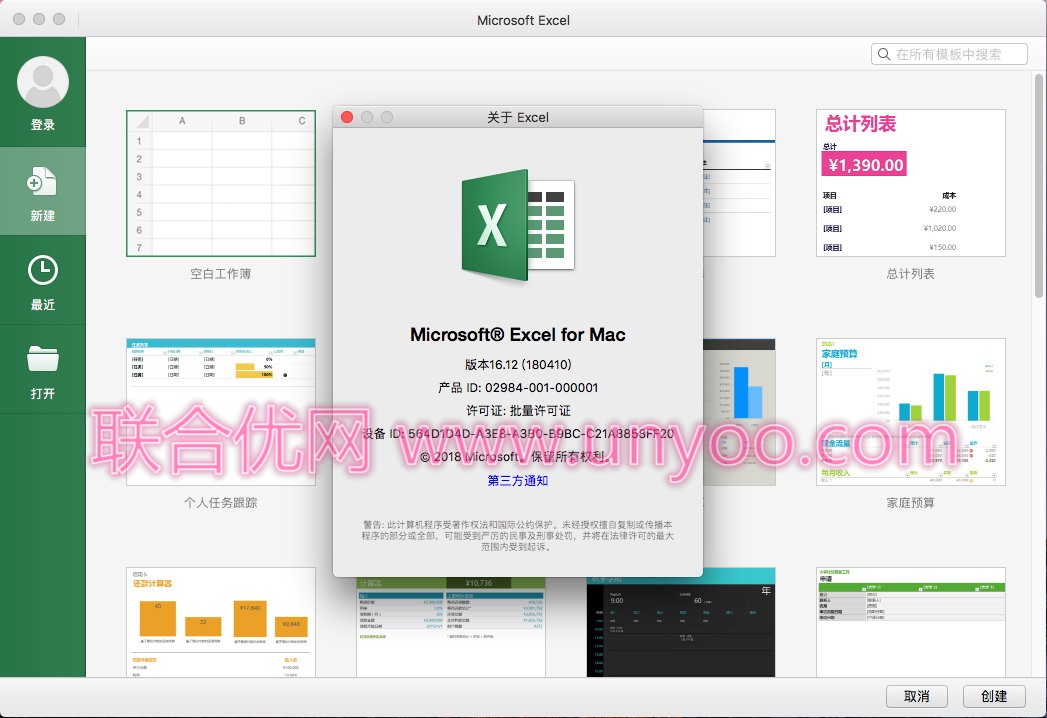
针对Word2016的改变并不多。云集成可能是最有用的一个特征:当你看到“有可用的更新时”,你可以点击预览你的同事或者朋友对文档里做了哪些改动。合作编辑和嵌套评论(PowerPoint也有这一特征)是被极大改善的两个强大的合作特征。前者让多名合作者可用同时在不同设备上编辑同一文档,后者让合作者可用追踪相关文字边上的注释,同时看到谁在何时做出了什么回复。
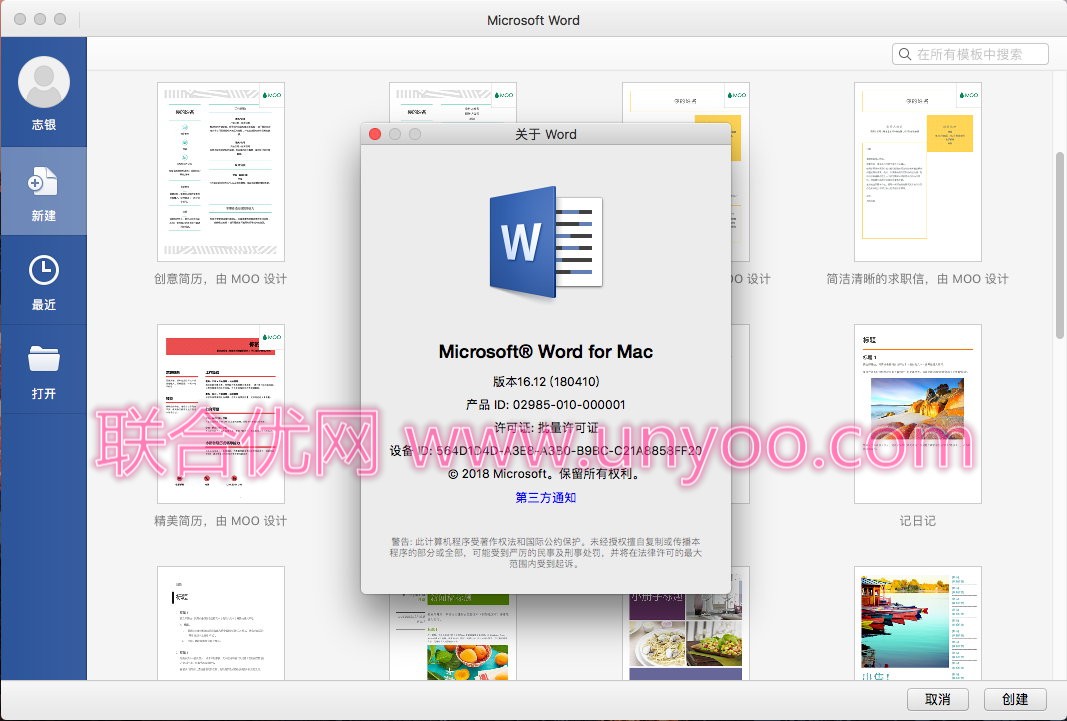
到目前为止,Excel增加的一个最显著功能便是支持Windows键盘快捷键。虽然Mac系统之间仍可用快捷键,但现在Excel2016已经支持Mac上应用Windows快捷键,因此在微软和苹果操作系统之间来回切换已经不再是个问题。Microsoft Office 2016 for Mac包含五大组件:Excel、Word、PowerPonit、Outlook、OneNote.
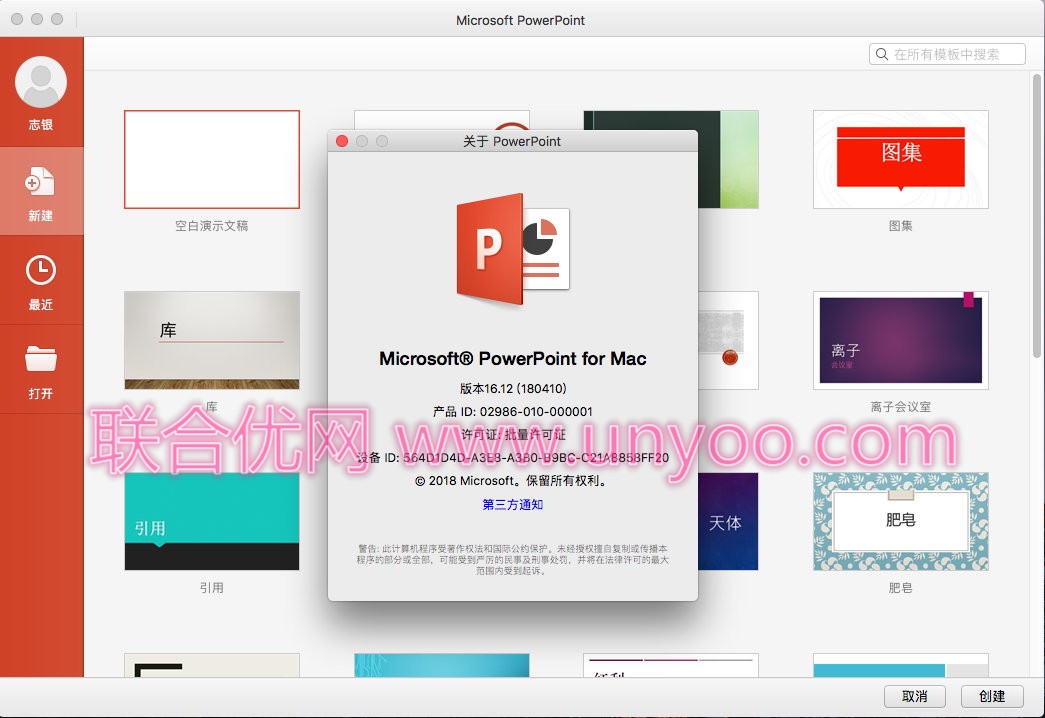
OneNote and Outlook本质上来说,这两个应用程序都不是新的。2014年就已经推出了两者的Mac版本,自那时起就进行了多次更新。到目前为止,只有Office365订阅者可以使用Outlook。想要尝试预览版软件的用户可以免费试用Mac版Outlook,但超过常规可用性你就必须付费。至于OneNote则可以免费使用一年。然而,用户仍需要订阅Office365才能使用SharePoint notebooks。
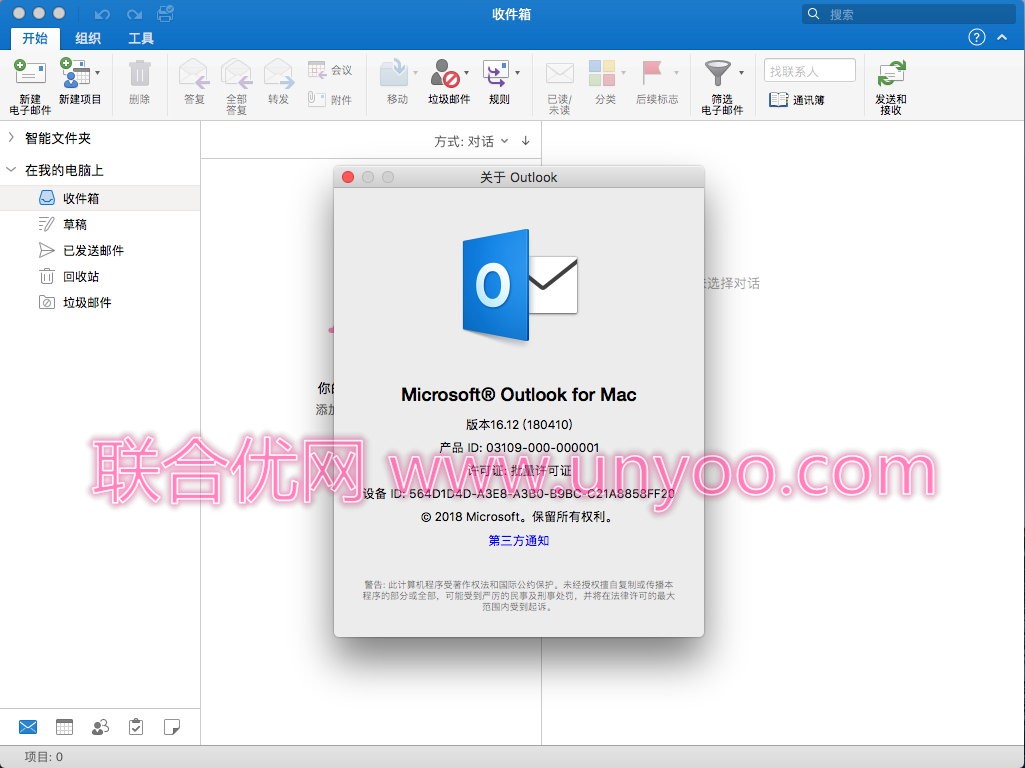
Easily recognizable Office, designed for the Mac –
[*] Quickly begin to work with modern versions of Word, Excel, PowerPoint and Outlook, combining the familiar Office interface and unique features Mac, which had you liked
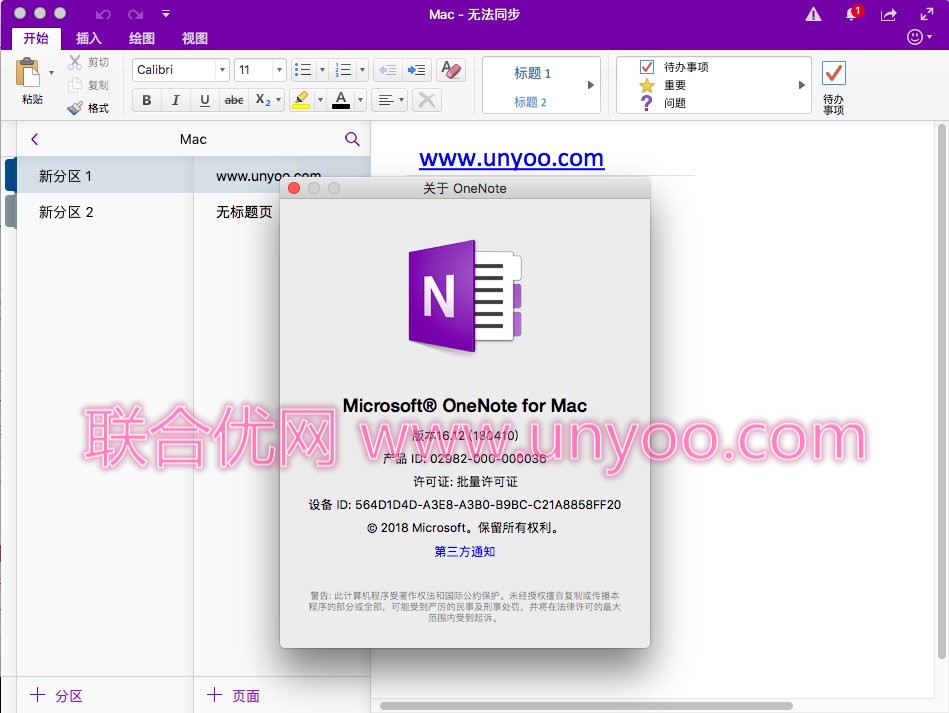
New features and enhancements
• Immediately start work using one of the thousands of professionally designed templates from the Internet.
• The text and images of documents are now displayed even more clearly on the Retina display of your a Mac, and the presentation looks simply amazing.
• Freely move through documents, spreadsheets and presentations using familiar multi-touch gestures.
• In processed ribbon menu command ordered an intuitive way, so that you can quickly find what you need.
• Integration with OneDrive, OneDrive for business and SharePoint. You get access to the files on your Mac and other devices by logging in with your Office license.
Setting:
• For those who have installed the Office 2016 version of the c VL license – set on top
* The license is saved 2. Installation . To mount an image, copy the application folder in the Programs
• After installation, do not run Microsoft Office (if you started the shut down completely)
• Start Microsoft_Office_2016_VL_Serializer_2.0.pkg and follow the installer instructions (to be installed VL license) * require administrator privileges. Note: – The distribution included Microsoft AutoUpdate 3.5.0 Update (if you suddenly do not see “Update” in the application menu)
官网下载地址:
软件下载地址:(Office 2016 for Mac v16.12+15.41+15.40+15.39+15.38+15.34多语言中文企业授权版)
[erphpdown]Download 百度网盘:
Microsoft Office 2016 for Mac v16.12多语言中文企业授权版 密码:nuy5
Microsoft Office 2016 for Mac v15.40多语言中文企业授权版 密码:pthw
Microsoft Office 2016 for Mac v15.39多语言中文企业授权版 密码:hgit
Microsoft Office 2016 for Mac v15.38多语言中文企业授权版 密码:rbpt
Microsoft Office 2016 for Mac v15.34多语言中文企业授权版 密码:3hrc
Microsoft Office 2016 for Mac v15.32多语言中文企业授权版 密码:yyqw
Microsoft Office 2016 for Mac v15.31多语言中文企业授权版 密码:f361
Microsoft Office 2016 for Mac v15.29多语言中文企业授权版 密码:ybys
Microsoft Office 2016 for Mac v15.28多语言中文企业授权版 密码:tmm5
Microsoft Office 2016 for Mac v15.27多语言中文企业授权版 密码:h31c
Microsoft Office 2016 for Mac v15.26多语言中文企业授权版 密码:mubr
Microsoft Office 2016 for Mac v15.25多语言中文企业授权版 密码:gze1
Microsoft Office 2016 for Mac v15.24多语言中文企业授权版 密码:mhqd
下载最新版,然后用压缩包中的激活文件激活即可
解压密码: www.unyoo.com[/erphpdown]
 联合优网
联合优网



















